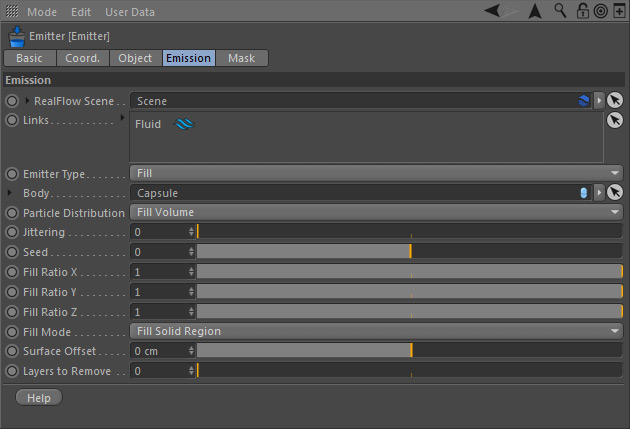You can use any object with this emitter to fill it or create particles on its surface. Changes on position, rotation, or scale do not affect this emitter, because the creation of particles depends on the object you want to fill with particles. Objects meant to be filled require a → Volume→ Volume" tag. For more information about filling objects please go to → "Filling Objects".
RealFlow Scene
In RealFlow | Cinema 4D it is possible to use multiple "Scene" trees in the same project:
- To link the emitter to a different scene tree dragging the appropriate "Scene" node to this field
- Furthermore you have direct access to the selected "Scene" tree's → "Solver", → "Cache", and → "Display" tabs. For descriptions of these parameters follow the links.
...
The effect of this option is based on an object's → "Volume modeMode" settings. For more information about filling objects go to → "Filling Objects":
...
- Particles are only created in areas with texture values (“Color”) greater than 0
- Texture tags and projection methods are not evaluated – the emitter uses UVWs only.
- Cinema 4D's built-in procedural shaders (e.g. noise) are supported.
- Please read → "Materials and EmittersImage Emitter" for detailed information.