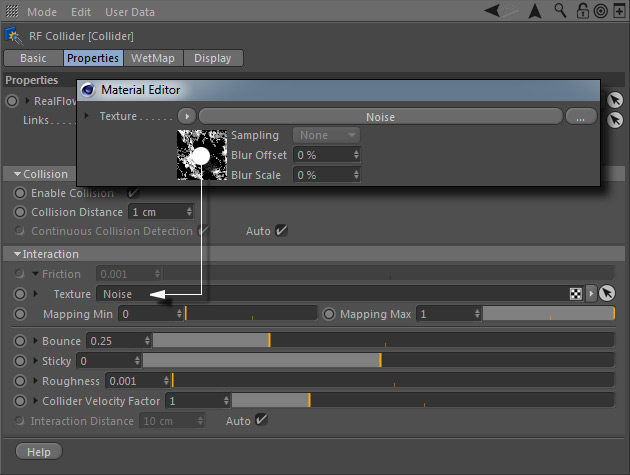...
- Create a new material. You can apply a bitmap, noise, a gradient, or a surface like marble – the channel ("Color", "Diffusion", etc.) does not play any role.
- Expand the parameter, e.g. "Friction" to have access to the texture dialogue.
- Drag the material's texture thumbnail to the "Texture" slot of the parameter.
- RealFlow | Cinema 4D evaluates the red channel only – bear this in mind when you work on the texture, e.g. with the material's "Filter" tool.
Here a Cinema 4D noise pattern is applied to a "Collider" tag's "Friction" parameter.
Some noise patterns, e.g. Voronoi, can slow down the simulation.
Now you can specify the parameter range with "Mapping Min" and "Mapping Max". The texture's
...