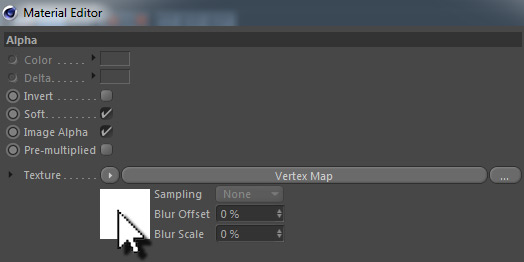...
- Blue will represent the slower particles, white is used to visualize faster particles.
- Apply the materials in exactly this order: 1. blue and 2. white.
- Enable the white material's "Alpha" property. Under "Texture" choose on Effects > Vertex Map.
- Click on the white square to open the effect shader's dialogue.:
- Drag one of the mesh node's vertex map tags onto the “Vertex Map” slot, for example ""speed".
...