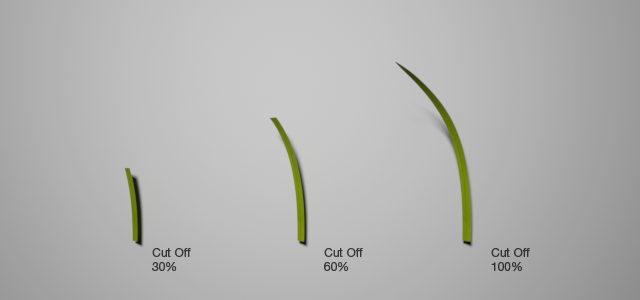The Grass extension allows you to very easily and quickly create different types of grass. The extension is designed to offer you a great amount of randomization and control with many of the parameters also being mappable. Moreover, you can apply several different grass generators to the same object, which allows you to mix the look of different types of grass. You can create grass in Maxwell Studio and also in almost all of the 3D applications that have a Maxwell Render plug-in:
...
The guide curves created and distributed by the Grass Generator have to be replaced by a renderable geometry in order to present an actual surface that can handle a material description and be renderable. This happens at the beginning of the render, when the guides in the MXS file are replaced by one of the following Grass Primitives, that define the shape of each blade of grass.
Flat
The Flat primitive renders a segmented flat strip, and the number of points define how many "segments" the rendered blade will have. The minimum number of points is 3. It's well suited for thin SSS materials since it's a single sided geometry.
...
Curve primitive using 4 points per blade
Cylinder
The Cylinder primitive renders each guide as a rounded cylinder, exactly the same primitive used by the MaxwellHair extension. It is well-suited for rounded grass, or even for generating fur and hair. The cylindrical fibers have an actual thickness and volume, so they can handle transparent and volumetric subsurface scattering materials.
As this primitive is made of straight segments of a cone, the number of Points per Blade define the number of straight cone segments in each blade. You may determine the number of segments you need depending on how it looks from your camera view. The more segments, the smoother the cylindrical blades will look, but you will also increase the demands of RAM usage that is needed to render your scene.
Cylinder primitive using 16 points per blade
...
Several MaxwellGrass modifiers being applied on the same ground geometry (screenshot from Studio)
Two independent grass modifiers applied together to the same ground geometry (hidden here) to create a more natural look by generating a mix of two different grass species
...
| Tip |
|---|
For a tutorial on creating an angle map in Photoshop, see the Grass Tutorials page in the Tutorials section. Two Photoshop actions are also available on that page to automatically create an angle map from a black & white drawing. |
...
Bend parameters
These parameters control the bending of each blade, at what length it starts bending, the angle it bends, and the bending radius.
...
The Cut Off feature allows you to cut the grass as if it were mowed, producing and abrupt cut.
Different values for Cut Off
Cut Off
The length of the blade (in percentage) at which the blade will be cut. The blade grows as usual until this point, after which it will be cut. A value of 100% will let the blade to grow up to its nominal length (no cut at all), while a value of 0% will cut the blade at its very birth (at zero length).
...
Adjusting the grass display settings to display just 10% of the generated fibers in the viewport (screenshot from Studio)