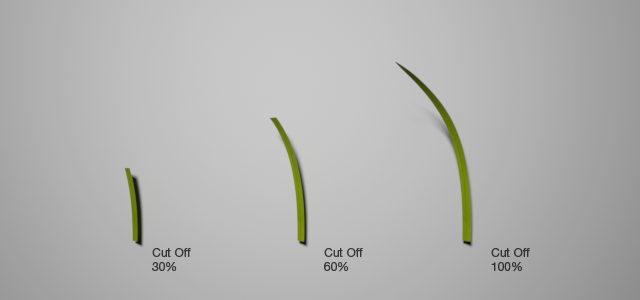The Grass extension allows you to very easily and quickly create different types of grass. The extension is designed to offer you a great amount of randomization and control with many of the parameters also being mappable. Moreover, you can apply several different grass generators to the same object, which allows you to mix the look of different types of grass. You can create grass in Maxwell Studio and also in almost all of the 3D applications that have a Maxwell Render plug-in:
...
As this primitive is made of an analytic curved surface, it is smooth at each point, no matter how close you look at it. This means you don't need to increase the number of points too much to get a smooth blade. In general using around 4-6 points per blade is enough to perfectly define the smooth shape, without using too much RAM during rendering. Many more points than this is not necessary for the Curve primitive and will only increase the RAM usage without adding anything to the look of the blade.
| Note |
|---|
The Curve grass primitive is slower to render than the Flat primitive. For this reason we suggest to always use the Flat primitive for the fastest renders and if the camera needs to be very close to the grass blades, use a separate smaller patch of grass that's close to the camera and use the Curve primitive for this patch. |
Curve primitive using 4 points per blade
...
As this primitive is made of straight segments of a cone, the number of Points per Blade define the number of straight cone segments in each blade. You may determine the number of segments you need depending on how it looks from your camera view. The more segments, the smoother the cylindrical blades will look, but you will also increase the demands of RAM usage that is needed to render your scene.
Cylinder primitive using 16 points per blade
...
Several MaxwellGrass modifiers being applied on the same ground geometry (screenshot from Studio)
Two independent grass modifiers applied together to the same ground geometry (hidden here) to create a more natural look by generating a mix of two different grass species
...
The Cut Off feature allows you to cut the grass as if it were mowed, producing and abrupt cut.
Different values for Cut Off
Cut Off
The length of the blade (in percentage) at which the blade will be cut. The blade grows as usual until this point, after which it will be cut. A value of 100% will let the blade to grow up to its nominal length (no cut at all), while a value of 0% will cut the blade at its very birth (at zero length).
...
Adjusting the grass display settings to display just 10% of the generated fibers in the viewport (screenshot from Studio)