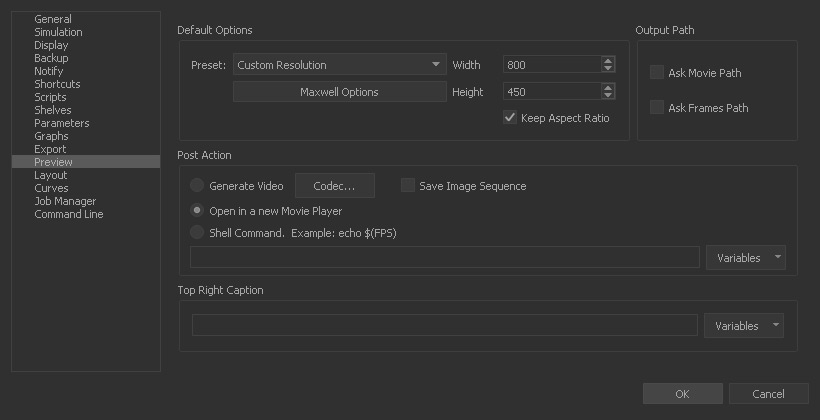...
- Preferences are global and valid for every scene. Most of the simulation-related parameters can be overwritten for each new project, e.g. under → "Simulation Options" or RealFlow's → "Scale Options".
- The window is subdivided into several topics which are accessible via the tree structure on the left.
Image: Preferences window
Below you find direct links to the individual parameter references with detailed explanation:
...