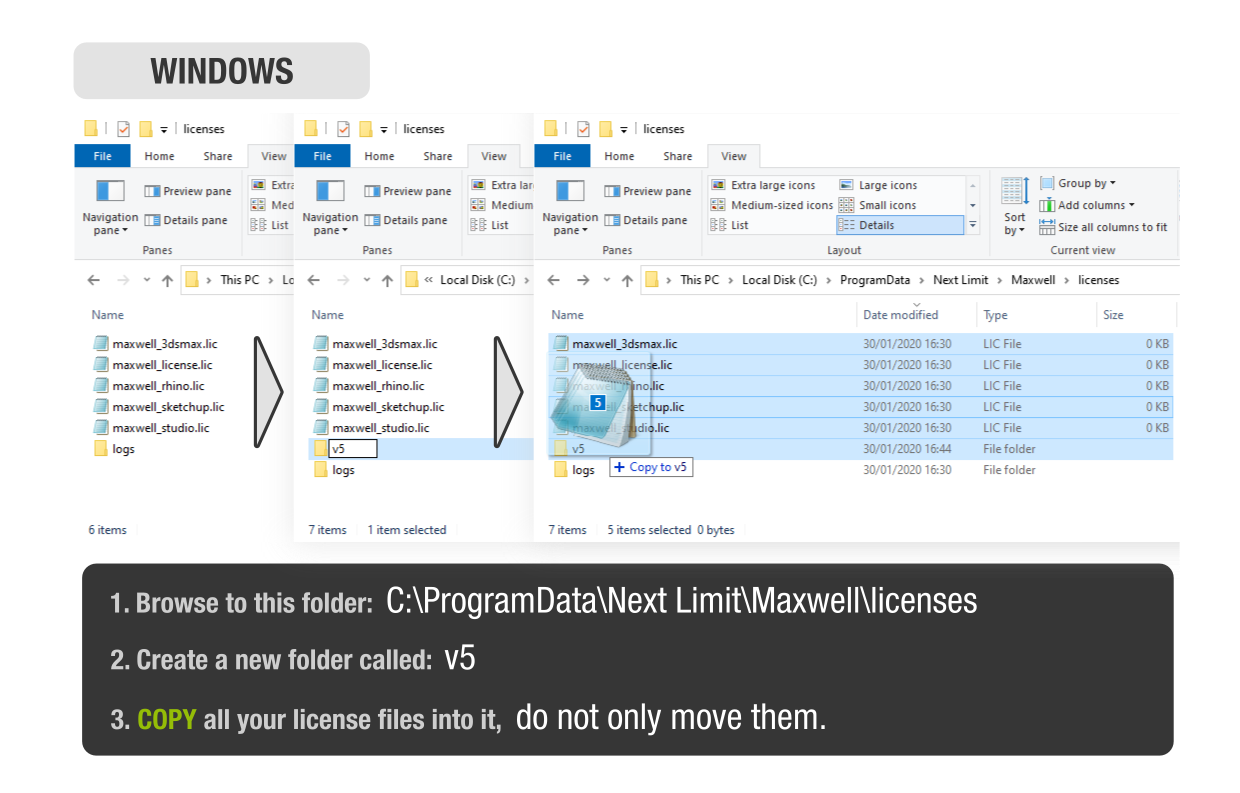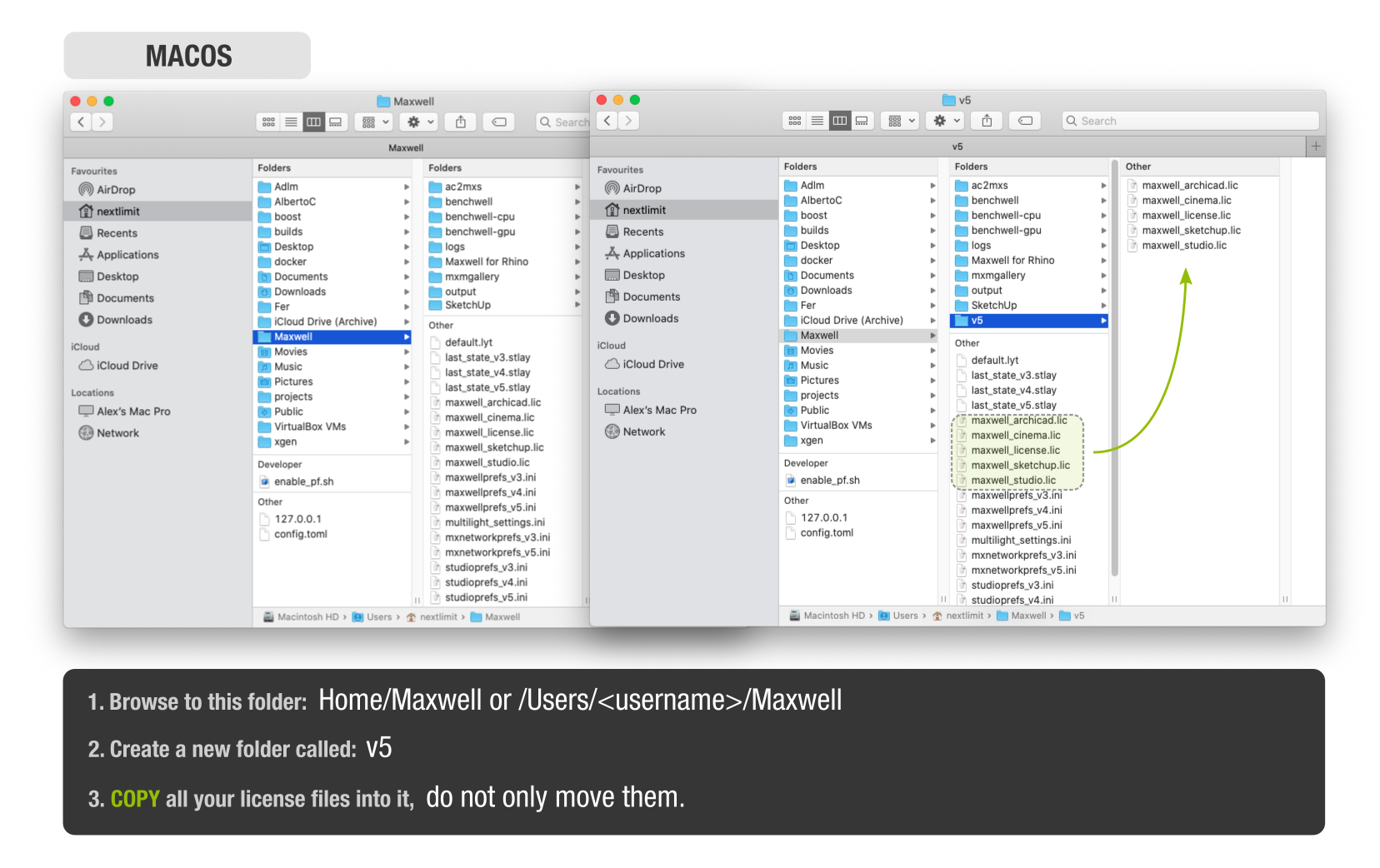...
| Expand | ||
|---|---|---|
| ||
In Mac you usually have two different locations for license files: Node-locked licenses go to: Users/Home/Maxwell Floating licenses go to: Users/Shared/NextLimit/rlm_nl/Licenses The thing is the RLM is also capable of serving node-locked files to a particular hostID, so you only have to copy your maxwell_myproduct.lic to this folder: Users/Shared/NextLimit/rlm_nl/Licenses and restart the rlm (or the computer) so it picks the new license file. |
8.
...
I want to uninstall the RLM server from my Mac computer
| Expand | ||
|---|---|---|
| ||
We have made some changes in the way Maxwell reads the licenses in Maxwell 5.0.2 so it gives fewer problems with older versions, the demo license files or expired temporal ones. In short: we have moved the license files location to a v5 folder in the same paths as before. Let's see this in detail.
You don't have anything special to do; Maxwell will activate and store the license files in the right folder normally.
Please follow these instructions on all your computers where Maxwell is installed: Mac users can leave the existing licenses in In the case of MacOS, there's no uninstaller program, so we have to manually delete some files from a couple of folders:
Linux users can do the same in $HOME/Maxwell/, create a new v5 folder and copy all the license files there. You can do all this before installing the new version and you won't notice the change. Please, make sure to copy and not move the .lic files
|