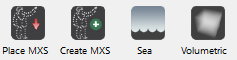formZ | Volumetric
Using the Volumetric tool, fog, haze, and atmospheric perspective may be simulated within formZ. A Volumetric object will appear as simple proxy in the modeling window, but will be fully rendered in Fire or Maxwell.
Volumetric Tool
To place a Volumetric object, select the Maxwell Volumetric tool at the bottom of the Tools palette. (If the Maxwell tools are missing, select Workspace > Reset Workspace from the main menu.)
Tool Options
- Dynamic: After clicking to establish the origin for the Volumetric object, interactively scale it.
- Preset: Create Volumetric at specified dimensions.
The remaining parameters are described in the general Maxwell documentation: Maxwell Volumetric
Preferences
The display of Volumetric objects can be globally enabled or disabled during export (Maxwell Display Options > Scene Tab > Volumetric) and when previewing in Fire (In the Fire palette, click on the gear icon to edit preferences). When disabled, Volumetric objects will not be included in the scene.