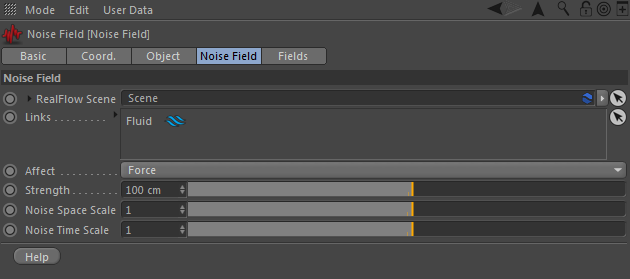Daemons : Noise Field
The noise function gives you extra realism by adding a random force field. This daemon can be used to randomly disturb particles or objects, which is particularly useful for nebula-like effects and simulating air turbulences.
RealFlow Scene
In RealFlow | Cinema 4D it is possible to use multiple "Scene" trees in the same project. To link a daemon to a different scene tree drag the appropriate "Scene" node to this field.
Links
All fluid, rigid, and elastic containers inside the drag-and-drop field will be affected by the daemon. If there is only one container in the scene it will be linked automatically. Otherwise the connection has to be established manually.
Affect
There are two options:
- "Force" accelerates the particles and they become faster and faster as long as the force is acting on them.
- “Velocity” only works with particles and adds the daemon's "Strength" value to a particle's speed. The resulting peak velocity remains constant during the simulation.
An example: Let's assume the daemon's "Strength" is 9.8 and the emitter's "Speed" value is 2.0. Here, a particle's velocity will be roughly 11.8 m/s.
Strength
This value is the scaling factor for a random force.
Noise Space Scale
Here the overall size or frequency of the noise in space is controlled. Be aware that high scale values lead to more noise.
Noise Time Scale
RealFlow's noise functions create a pattern that is repeated over time. With 0 the noise pattern remains constant during simulation. With higher settings, the noise pattern will change faster, but it will also be repeated in shorter cycles.