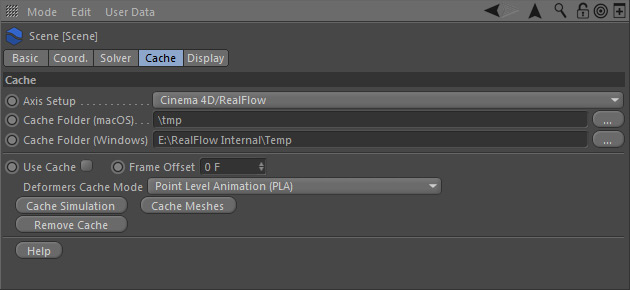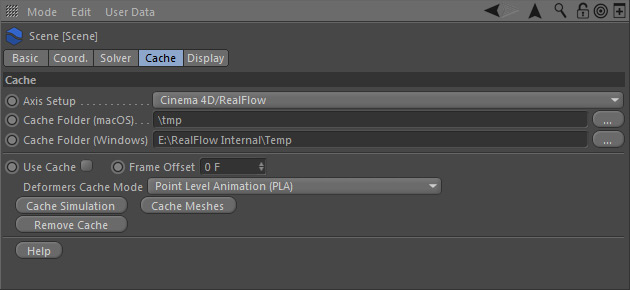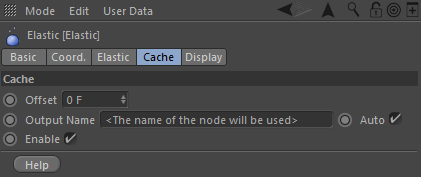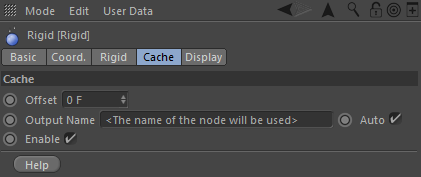In simulations with rigid and elastic deformer, particles are used to displace the vertices of objects – this is basically a "Point Level Animation" process ("PLA").
To trigger the caching of rigid and elastic simulations you press "Cache Simulation" as usual.
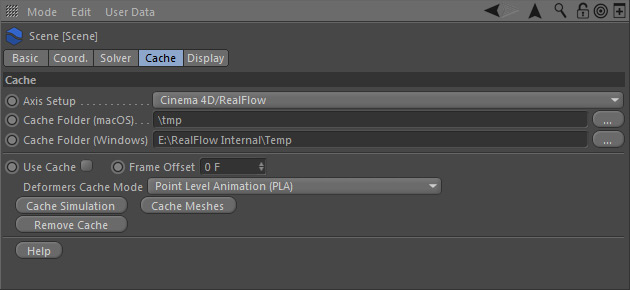
Change the "Cache Folder (macOS | Windows)" to your own needs before you cache the simulation.
Defomers Cache Mode
This parameter is the "core" of the caching process and provides three options, discussed below.
All three options take approximately the same time to simulate, but the main difference lies in the number of files.
Point Level Animation (PLA)
This is the default, most economic, and most versatile mode:
- The deformation is stored with the Cinema 4D project files – no other cache files will be written.
- This mode is non-destructive: all objects, affected by the rigid/elastic deformer, will be duplicated and the PLA data will be transferred to these copies.
- Please bear in mind that the C4D project file's size will grow with the number of frames and the complexity of the deformed geometry.
- "Point Level Animation (PLA)" supports motion blur.
Export File Sequence
When active
- RealFlow | Cinema 4D writes one PTC file per object and frame to store the vertex animation
- Alembic files with the particle data will be written
- the amount of files in your cache folder can become very large
- motion blur is currently not supported.
Export File Sequence + Point Level Animation (PLA)
This modes combines the first two options, and you will get PLA-driven copies of the objects as well as individual files. Motion blur is possible through the PLA-deformed objects.
The Caching Process
In order to cache a particle simulation you just have to follow three simple steps (the workflow is exactly the same for meshes, but here an existing particle cache is required):
- Specify the "Cache Folder" (the default folder is configured under Cinema 4D > Edit > Preferences... > RealFlow)
- Select the "Deformers Cache Mode" (see above)
- Click on "Cache Simulation".
The Cache Files
In Cinema 4D, scene elements can have identical names and so it is possible to have to "Rigid" or "Elastic" containers with the exact same name:
- To avoid overlapping or overwritten data, the simulated nodes must have unique names, especially if the cache folder is being shared with other scenes.
- "Output Name" inside "Cache" group can also be used to avoid collisions.
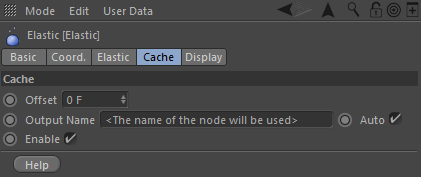
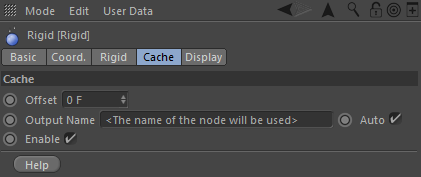
- Cache file names will follow this pattern:
name_frame.ext