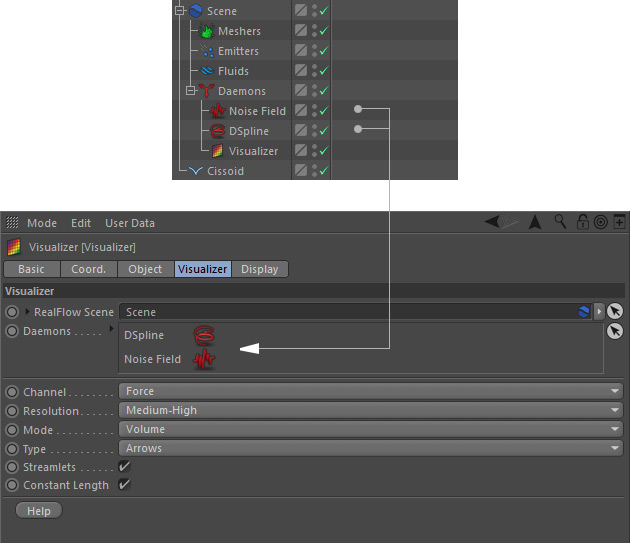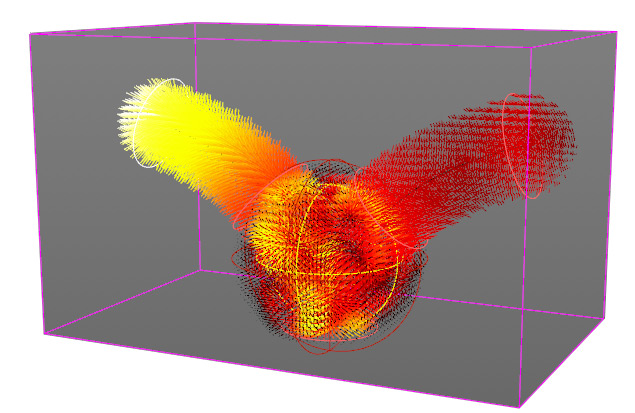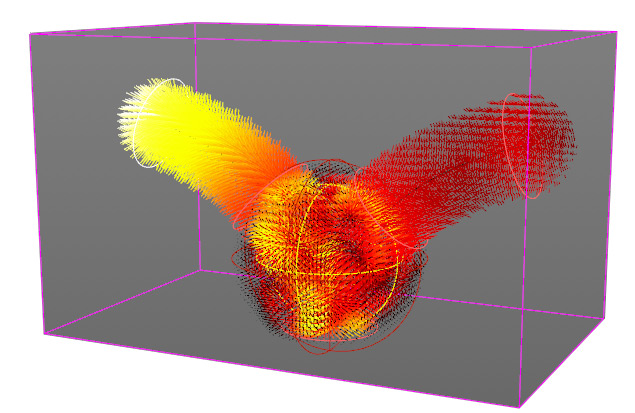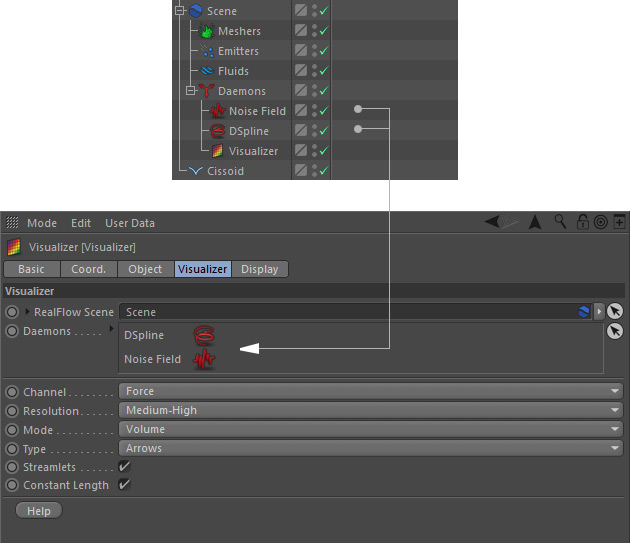Force fields from daemons are abstract and difficult to imagine. The "Visualizer" tool has been created to give you an immediate visual representation of how and where forces act in your scene:
- Get an impression of how a daemon's forces changesover time.
- See and observe the combined force field from multiple daemons.
- Customize the force field's visual representation to your needs.
- Make it easier to adjust daemons and influence particles in areas where you need it.
- Supported daemons are "Attractor", "Gravity", "DSpline", "Noise Field", "Vortex", and "Wind".
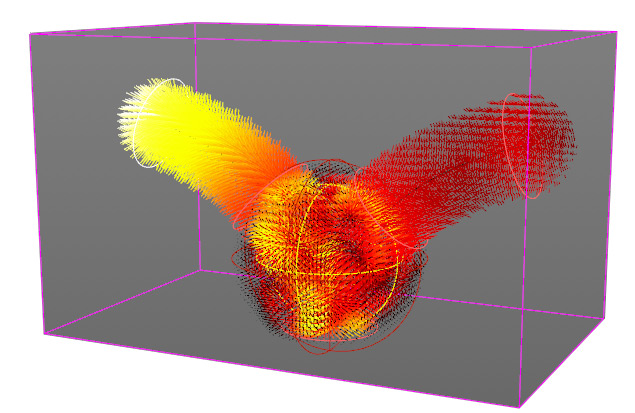
A force field from a "DSpline" daemon with an attached "Cisoid" spline and a "Noise Field" daemon with a falloff.
Brighter colours indicate stronger forces.
The "Visualizer" does not require any fluids or deformers. This way it is possible to shape forces before you start the actual simulation:
- Add a "Visualizer" node from the RealFlow > Daemons menu.
- Create the force-based daemon(s) you want to make visible.
- Drag the daemon(s) to the "Visualizer" node's "Daemons" field.
- Adjust the "Visualizer's" settings, position, or size to customize the viewport gizmo.