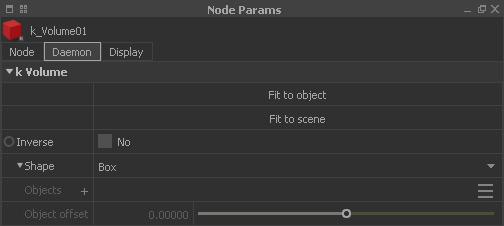This daemons creates a scalable box to delete particles from inside or outside this box. A “k Volume” daemon should be added to every fluid scene.
Fit to object
This button fits the daemons bounding box to the dimensions of an object. By clicking on this button, a node browser appears where you can select one item. Automatically adjusted daemons always have a small cache around the reference object. You can also adjust the daemon's box with the "Scale" and "Position" parameters of the → "Node" panel or the R and W keys.
Fit to scene
For the calculation of the daemon’s bounding box, RealFlow takes all scene elements into consideration.
Inverse
With "No", particles will be removed inside the volume, with "Yes", this happens outside.