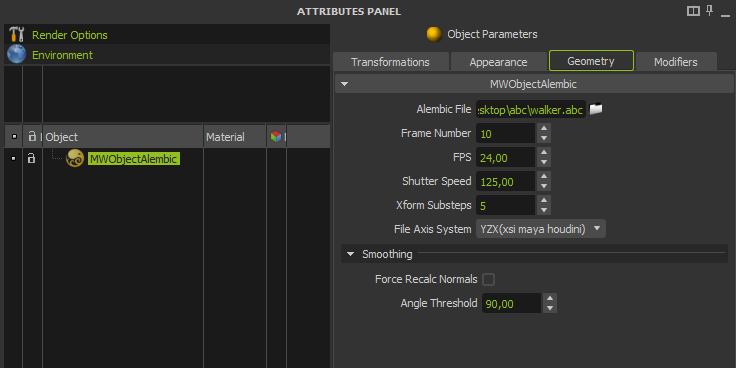...
- In Studio, there are two ways to work with Alembic files:
- Simply import it using File>Import. In this case the alembic object will be imported into the scene and be treated as a regular object when saving the scene. This means your MXS will grow larger as the geometry is no longer referencing an outside file.
- You can reference the Alembic file using the extension MWObjectAlembic. To create this extension object, right-click in the Object List panel and choose Create Extension Object>MWObjectAlembic.
Referencing an Alembic file in Studio
...