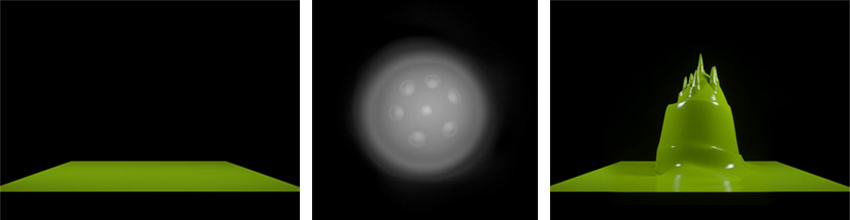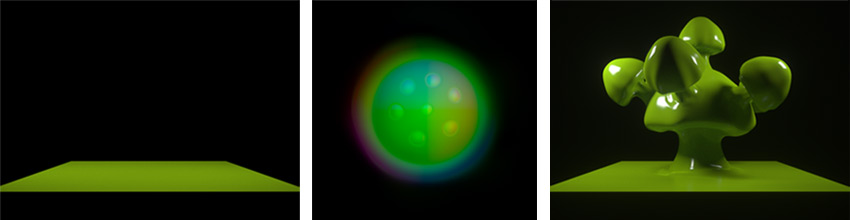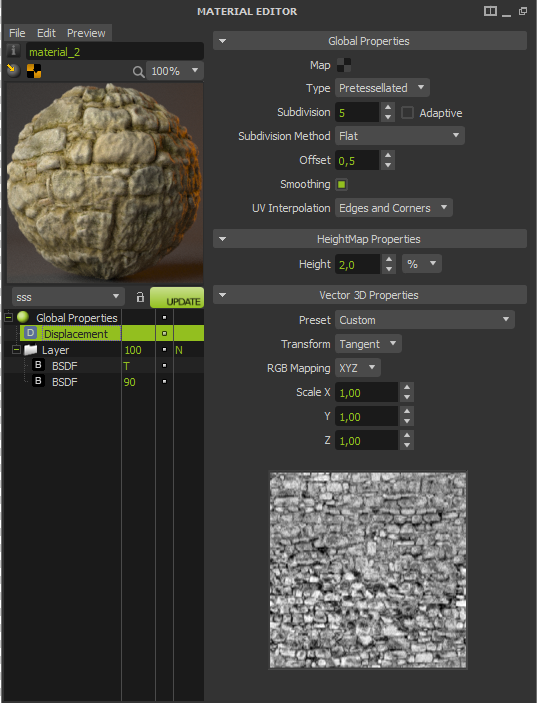| Center |
|---|
Courtesy of Meindbender |
...
Displacement Types - On the fly, Pretesselated and Vector
| Center |
|---|
1D displacement map (middle) applied to a simple plane. Height Maps contain displacement information only in the vertical direction3D Vector displacement map (middle) applied to the same plane. Vector displacement can specify direction in all three axis |
Maxwell Render has three methods of displacement:
...
Only one displacement component can be added to the material, by right-clicking in the Layers list area of the Material editor, or from the Edit menu of the Material Editor.
To use displacement, you need an object with UVs and a displacement texture. The texture is similar to a usual grayscale bump map, with different shades of gray to describe elevation levels. Lighter grays will raise the geometry and darker grays will create cavities. Vector displacement maps are in color and 32bits, where red, green and blue describe both elevation and direction.
...