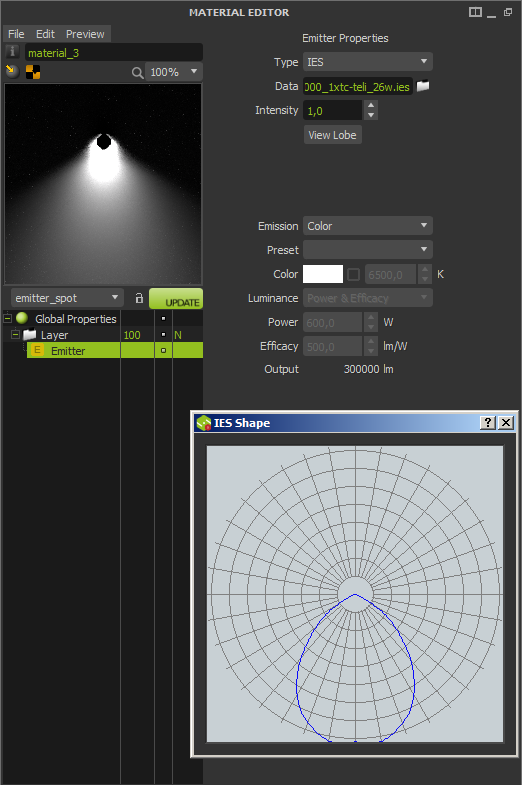Image courtesy of Mihai Illuta. Ajax model courtesy of Jotero
...
Both formats contain the luminous intensity at any angle, measured in laboratory using light sensors located all over a spherical dome around the light source, pointing to the center of the dome so that the data capture method considers all lamps as point sources.
You can use IES/EULUMDAT emitters with any type of geometry but for the most predictable results it is recommended you apply it to a small sphere (a few centimeters in radius). While the Emission color settings work here identical than on regular Area emitters, the intensity of the .IES/.EULUMDAT light itself is already specified in the file, so normally you shouldn't need to change it for realistic results. But you can adjust the intensity if you wish using the Intensity parameter which acts as a multiplier for the built-in intensity of the .IES/EULUMDAT file. You can also change the intensity using Multilight, but keep in mind that Color Multilight is not compatible with this type of emitter.
The Maxwell installation comes with a large collection of IES and Eulumdat files, and you can easily get more from lighting manufacturers or on the internet. They can be found in the Maxwell installation folder, under the "ies" subfolder.
EULUMDAT emission and its lobe represented using the "View Lobe" option.
...