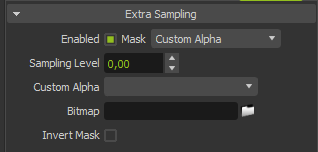Image courtesy of Quentin Chaillet (www.qchaillet.com)
...
Broadly speaking, to render a scene, Maxwell casts rays to all pixels in the image (considering the camera sensor as a whole). But very often, the noise ends up being concentrated in certain areas, and so sometimes it would be useful to focus the rays only on those areas selected by the user. Very often the render looks generally fine except for those parts where, due their particular lighting and material characteristics, they are still noisy and need more rendering. So instead of continuing to render the whole frame (which will require rendering effort in areas that are already clean), you can put all the render power into refining specifially areas that you choose. This is when the Extra Sampling feature can help. With this feature, you can define an area to be rendered to a higher Sampling Level than the general frame, so you can distribute the rendering effort on your scene in a smarter way and save a huge amount of time, optimizing the render process as it is refining only the areas of your choice. In fact, the saving in time is directly related to the proportion of pixels sampled in the mask on the global frame.
Defining a sampling zone
...
- Bitmap, feed with an existing black and white mask in any image format, manually painted or, more frequently, generated from an external channel export.
- Alpha, use the scene Alpha channel obtained during the full frame process.
- Custom Alpha, use any Custom Alpha channel –from object, material or even groups of objects and materials– defined on the scene and obtained during the full frame process.
...