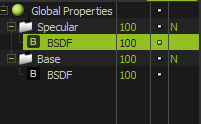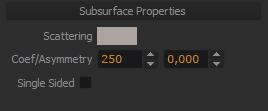The Material Editor (and the whole material system) is one of the most important elements of Maxwell Render™. It provides a powerful set of parameters for advanced editing of a Maxwell material.
...
Aside from the menu bar, the material editor can be split in five main areas:
1. Layers Tree
Maxwell Render’s materials are made up of different “components” which are organized into folders (Layers). Each Layer can hold one or more BSDF components (BSDF is the main material definition), plus one Coating (varnish), one Emitter and/or one Displacement component.
Each folder represents a Layer, which are stacked vertically one on top of the other, similar to layers in a 2D image editing application. Please see the Stacking Layers section for more information about this.
The Layers tree
2. Material Preview
This window allows you to get a quick preview of the material while you are editing it. When you are changing material parameters, double-click in the preview sample image to refresh the preview with the new parameters, or click on the Refresh Preview button (green double-arrow icon). During the preview, the green icon will be replaced by a red square icon, to indicate that it is calculating your preview.
...
| Tip |
|---|
|
3. BSDF Properties
Contains the parameters to control the main physical behavior for each material component.
...
The BSDF properties of a material
4. Surface Properties
Parameters to control the surface properties of a material (mainly the physical roughness or smoothness of the surface itself).
...
The Surface properties of a material
5. Subsurface Properties
Parameters to control the internal behavior in case of a translucent material, commonly referred to as Sub-Surface Scattering (SSS).
The Subsurface properties of a material
...