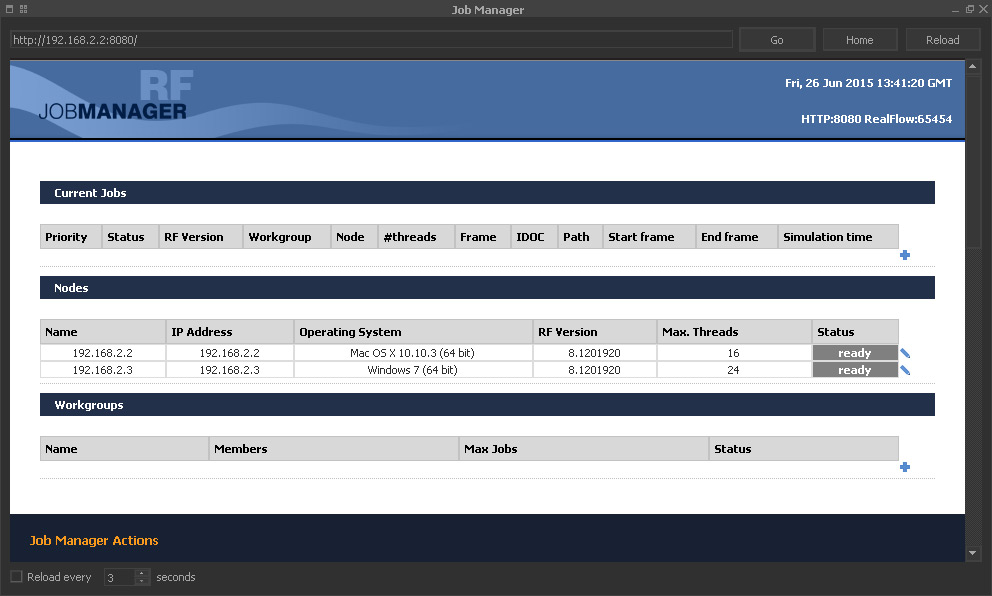This tool is your control centre for network simulations where you can monitor the current status of the connected nodes and the running jobs. You can find this UI element in RealFlow's "Layout" menu. Before you start, RealFlow's network environment has to be defined:
...
Here, we assume that everything is up and running correctly.
RealFlow's “Job Manager” interface is a basic web browser, but we recommend using it for monitoring your simulations only, because it does not provide any security settings or tools.
Address line
Here you can see the local address of RealFlow's “Job Manager” interface. By default, this is the address you have specified under RealFlow's → preferences.
...
The home address is the one you have specified under RealFlow's → preferences "Default URL". If the interface is empty click on the "Home" button.
Reload
Refresh the web interface.
...