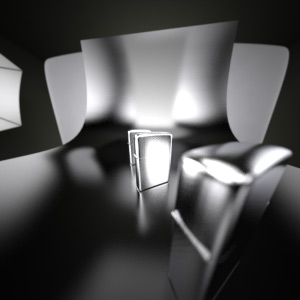Courtesy of Yan Friedl
...
When you first add a camera to the scene, its exposure settings will be set so as to produce a correct exposure in a bright daylight situation. If you try to use the same exposure settings for an interior lit with usual artificial lighting, you will get a very under exposed, or completely black render. This is because in reality there is an enormous difference in light levels between the two situations. Judging reality simply by our eyes is misleading because our eyes and brain adapt automatically very well. But you have to tell a camera what the lighting situation is. So if you get a completely black, or completely white render the first thing you should do is try to change the cameras exposure, and not the intensity of your emitters.
Camera exposure presets
For the reason explained above, we have added a few common lighting situations in the camera settings that help as a starting point on setting your exposure. Please use them if you are unsure in the beginning how to set the cameras exposure. Note that these presets only change shutter speed and ISO, but leave the f-Stop at the default 5.6.
Should I use shutter speed, f-stop, or ISO to change the exposure, or a combination?
...
| Section | |||||||||||
|---|---|---|---|---|---|---|---|---|---|---|---|
|
...
Comparing two extremes, a very wide angle lens (15mm) and a "telephoto" lens (500mm):
| Section | |||||||||
|---|---|---|---|---|---|---|---|---|---|
|
In the above examples, the camera with the wide angle lens setting was moved very close to the first Zippo and you can see that it still captures all the Zippos because of the extremely wide FOV. Notice also the perspective distortion that happens with such a wide angle lens - the objects seem more "stretched" and distorted, as when looking through a peephole. Also the distance between each Zippo becomes exaggerated. In contrast, the telephoto lens squashes, or flattens the perpective, it becomes difficult to tell exactly how far apart each Zippo is.
...