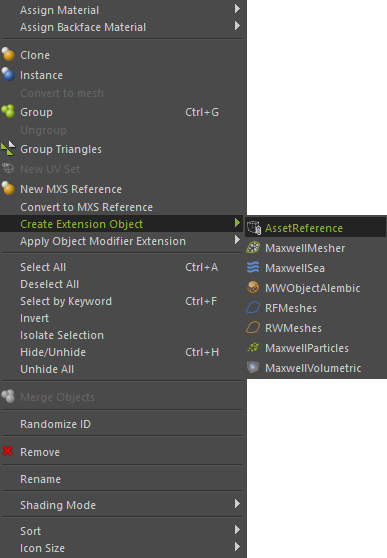...
You can create an Asset Reference extension object from the right-click menu in the objects panel > Create Extension Object > AssetReference
You can find the Asser Reference extension object in the right-click menu of the objects list
...
Here you can find a more in depth explanation of a possible workflow with the Asset Reference Extension Object: Asset Reference workflow example.
Parameters
...
The Asset Reference object panel
File Name
Path to the referenced object. It imports objects in any of these formats: OBJ, FBX, DAE, BLEND, 3DS, ASE, IFC, XGL, ZGL, PLY, DXF, LWO, LWS, LXO, STL, X, AC, MS3D, COB, SCN, BVH, CSM, XML, IRRMESH, IRR, MDL, MD2, MD3, PK3, MDC, MD5, SMD, VTA, M3, 3D, B3D, Q3D, Q3S, NFF, OFF, RAW, TER, 3DGS, MP and NDO.
Axis System
Indicates the axis that will serve as the scene's up-axis, derived from the axis system with which the object was created. Some applications consider Z as the up-axis, while in others Y is the up-axis.
Display Type
Defines the shading mode for the referenced object in the display. You can choose between Bounding Box, Points and Meshes.
| Note |
|---|
Although it is technically possible for a plugin to load the Asset Reference extension, that is only because Asset Reference happens to have been built using the extension system (as opposed to having been built directly into Studio, like the MXS Reference feature), and but it does not mean that this is an the intended use. Likewise, though it is even possible to create an MXS file which uses Asset Reference to reference external content, and then to reference that MXS file using the MXS Reference feature, this also is outside the intended use, and is therefore not officially supported. That is not to say it may not work, because it may, but it simply is not officially supported. There are many technical reasons for these limitations, but mostly it comes down to the fact that there needs to be a lot of custom communication between Maxwell Studio and the Asset Reference extension; mainly, without this, the extension is unable to properly manage its internal data caches, and the materials it generates and manages for the geometry loaded from a referenced file. |
...
The Asset Reference object panel
Parameters
File Name
...
Axis System
Indicates the axis that will serve as the scene's up-axis, derived from the axis system with which the object was created. Some applications consider Z as the up-axis, while in others Y is the up-axis.
Display Type
...
. |
...