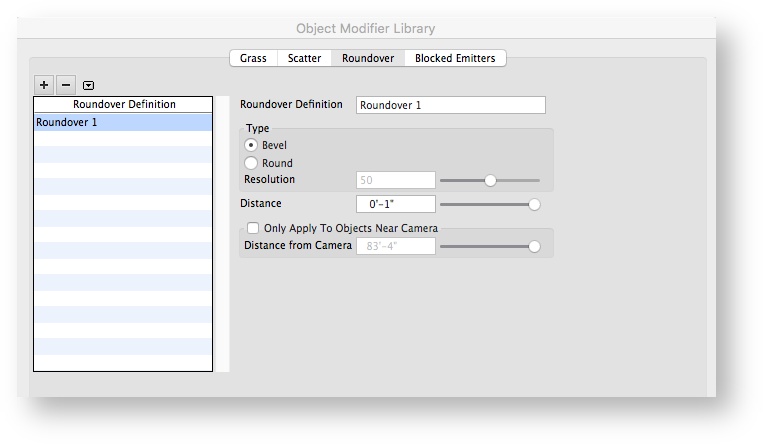Roundover Object Modifier
...
- Define Roundover Parameters. Set Roundover parameters in the project's Object Modifier Library.
- Apply. Apply a single Roundover Definitions to a base object, via the object's Maxwell Attributes.
- Render. Rounded objects are generated when the scene is exported from formZ.
Define Roundover Definition
...
To invoke the Roundover Library, select Extensions> Maxwell Render> Object Modifier..., or click on in the Maxwell Object Attributes pane. Click on the Roundover tab.
- New Definition: Create new Roundover Definition in the project.
- Delete Definition: Deletes selected definition in the list.
- File Menu:
- Open: Open a Roundover Definition file from disk. Definition is added to the Library.
- Open and Replace: Open a Roundover Definition file from disk. Currently selected Definition is replaced with the one opened.
- Save: Save a Roundover Definition file to disk.
...
- Roundover Definition: Name of the Definition. Definitions, like materials, can be renamed at any time without severing the link to the objects to which they are applied.
- Type (Bevel / Roundover): Chamfered or rounded edges. The number of render-time facetting of rounded edges is controlled by the slider.
- Distance: Size of Bevel/Roundover
- Only Apply to Objects Near Camera: Only objects with with points closer than the Distance parameter will be rounded. Applies only to the view active at the time of export.
Apply Roundover Definition to Objects
...
Rounded objects are generated when the scene is exported from formZ. If an object does not appear to be rounded in your rendering, check the Log for relevant errors. (The roundover distance specified for the object may be too large for the geometry.)