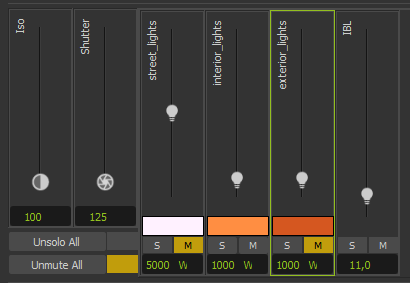The Multilight™ tab represents mixer, where you can adjust the intensity of the lights and the ISO and shutter speed. Each emitter in the scene is represented by a slider with the name of the emitter, including the Sky (any of the available Sky options) and IBL environment. The Emixer key-framed sequence can also be saved as an .emixer file. This is useful if you have several camera views of the same scene and you want to apply the same lighting conditions to other camera views.
When the Multilight option is on, Maxwell offers you a mixed panel to control each emitter separately
- Slider: Controls the intensity of the light. It has an input where the exact intensity can be specified. Next to the input is the current unit of the emitter (Watts, Lumens, etc.)
- S: "Solo" button, will set the selected light as the only visible light, dimming all the others. Please remember that the Solo buttons work like the sliders of an audio sequencer. For example, if you have 20 lights in the scene, you can choose to Solo two lights. This is easier than having to mute 18 lights if you only wish to see the influence of two of the lights.
- M: Stands for “mute” and will switch off the current light source.
- Color chip (only in Color Multilight mode): In Color Multilight mode, a color chip will appear underneath the slider allowing you to change the color of the emitter.
- Max Frames: Maximum number of frames in the Emixer timeline.
...
- Begin: Go to the beginning of the timeline.
- Play: Play the sequence (preview) or press Space bar.
- Pause: Pause the animation or press Space bar.
...