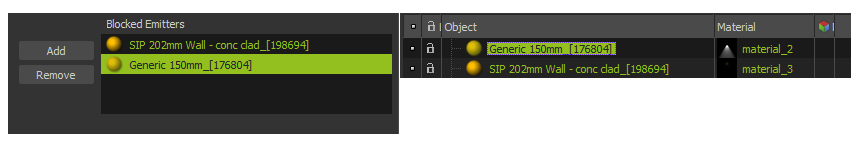...
...
...
...
| Center |
|---|
The bottle in the middle is only lit by the emitter at the back |
Maxwell can isolate the contribution of each emitter to each individual object in the scene, so that certain objects can be unaffected (or "blocked") by certain emitters in the scene. This way, you have custom control over the lighting of each object in your scene.
| Center | ||||||||
|---|---|---|---|---|---|---|---|---|
A quick look at the usage of Blockable Emitters |
Setting it up
To prevent emitters from affecting an object, find the Blocked Emitters list on the objects attributes panel.
- Add: Allows you to add to the list the emitters that you don't want to affect the object.
- Remove: Removes the selected emitter from the excluded list, restoring its contribution to the object lighting.
| Center |
|---|
Preventing two emitters Right and Left from affecting an object |
| Warning | ||
|---|---|---|
| ||
When an emitter is excluded and does no affect a certain object, what is excluded is the direct contribution from that emitter, but its indirect illumination as it bounces off other surfaces will still affect the object, as once bounced it cannot be attributed to any particular source. |
...
| Note |
|---|
In order to unify the look of this documentation, the screenshots in this chapter were taken from the Studio interface, so they may look slightly different in other 3D platforms. |
...