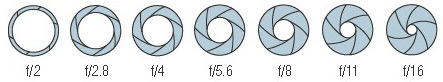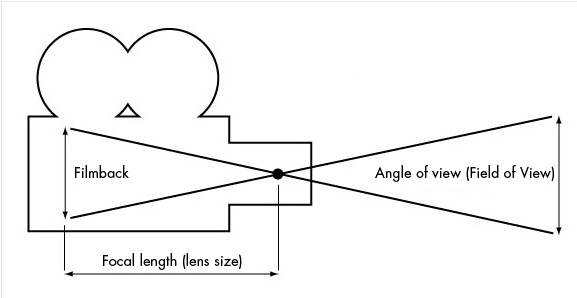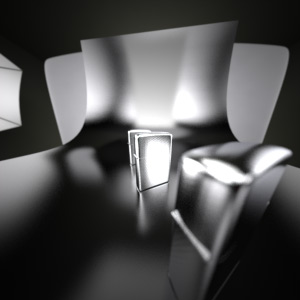The Maxwell Render camera is designed to work like a real camera so it is important to understand some photographic concepts. The most important concept to understand is the Depth of Field (the depth of the area in the render that will be in focus) and the settings that affect it. In a real camera, the depth of field is determined by the focal length and aperture of the lens, the size of the film or digital sensor and the distance of the camera to the object.
...
The are several camera parameters which influence the DOF but the main parameters which control it are F-stop and Focal length. Besides the parameters themselves, the most important thing to consider in order to get predictable results is the scale of the objects in your scene. They have to be modelled to the real world scale you intend them to be. For more info see Scene scale.
...
| Section | |||||||||||
|---|---|---|---|---|---|---|---|---|---|---|---|
|
...
On a real camera, the F-stop changes the aperture of the lens. A smaller F-stop number (ex. f2.8) means the aperture is more open, a higher F-stop number (ex. f16) means the aperture is more closed:
The effect of changing the F-stop (size of the lens aperture) is two-fold - it changes the exposure (it lets more or less light in to reach the digital sensor or film), and it increases or decreases the DOF. A higher F-stop number creates a larger DOF (more of the image in focus) and vice versa. So as the aperture decreases in diameter with a higher F-stop number, the DOF will increase and the exposure will change, making the image darker. To prevent also the exposure to increase/decrease while changing the F-stop you can use the Auto exposure feature in the Camera settings. When it is checked and you change the F-stop, the shutter speed will also change automatically to compensate for the change in exposure.
...
The Depth of Field tool below should help you visualize the changes to the DOF that F-stop creates. Drag your mouse up/down to change the Focal Distance, drag left/right to change the F-stop.
| Multimedia | width | 640|||||
|---|---|---|---|---|---|---|
|
Bokeh
When parts of a photo are very much out of focus, the blurred highlights in the photo tend to take on the shape of the lens aperture. For example if the aperture is made of five opening/closing blades creating a hexagonal shape, the out of focus highlights will have this shape. The Maxwell camera lets you choose whether you want these blurred highlights to have a smooth round shape or a polygonal shape. These settings are found under "Diaphragm" in the Camera parameters. Maxwell also supports Anamorphic bokeh which is a non-uniform bokeh effect (see the Anamorphic Bokeh page for more details).
| Section | |||||||||||
|---|---|---|---|---|---|---|---|---|---|---|---|
|
...
The Focal Length of a lens refers to the distance between the lens and its focal point. The focal point is where the light will be focused, usually where the film / digital sensor is.
Comparing two extremes, a very wide angle lens (15mm) and a "telephoto" lens (500mm):
| Section | |||||||||||
|---|---|---|---|---|---|---|---|---|---|---|---|
|
In the above examples, the camera with the wide angle lens setting was moved very close to the first Zippo and you can see that it still captures all the Zippos because of the extremely wide FOV. Notice also the perspective distortion that happens with such a wide angle lens - the objects seem more "stretched" and distorted, as when looking through a peephole. Also the distance between each Zippo becomes exaggerated. In contrast, the telephoto lens squashes, or flattens the perpective, it becomes difficult to tell exactly how far apart each Zippo is.
The camera also had to be moved far back to capture all the Zippos. Notice also that with the wide angle lens it is only the Zippo very close to the camera which is out of focus. Any objects not close to the lens will be in perfect focus, no matter the F-stop setting. With the telephoto lens, the DOF is still narrow, even narrower than the render with the same F-stop but with a 50mm lens.