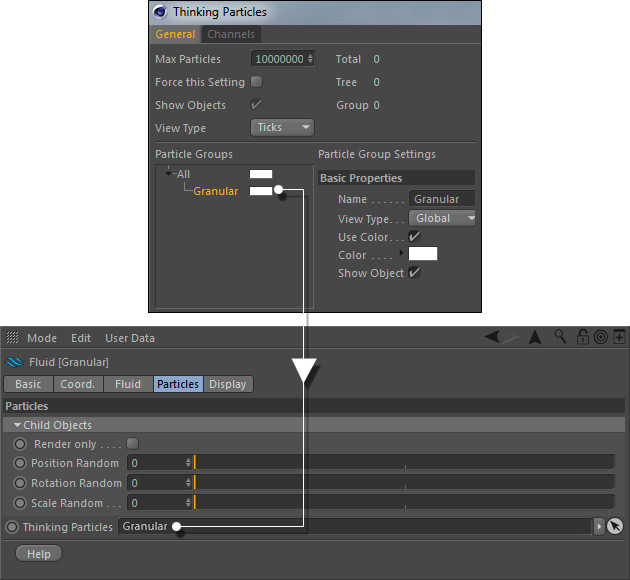The connection between RealFlow | Cinema 4D and MoGraph's "Cloner" requires Thinking Particles and a few clicks:
- Convert the particles into Open Simulate > Thinking Particles with Fluid > Particles > Create Thinking Particles.Open Simulate > Thinking Thinking Particles Settings...
- Right click on "All" and choose "Add" to create a new group.
- Apply a meaningful name to the Thinking Particles group, e.g. a fluid domain's name.
- Drag the group to the Fluid > Particles > Thinking Particles Settings... field.
Once the Thinking Particles group is linked to a fluid it can be used as usual:
- Add a "Cloner" MoGraph object and choose Cloner > Object > Mode > Object.
- Drag the Thinking Particles "Fluid_tp" group to the "Cloner" node's "Object" field.
...
The "Cloner" object is now the starting point for your MoGraph scene and you can add effectors like "Random", as shown in the image below:
...
A RealFlow | Cinema 4D simulation with a "Cloner" object, three cubes, and a "Random" effector.