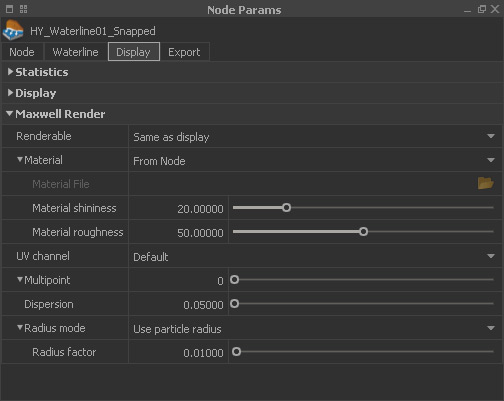...
Like any other physical node, the "Waterline" emitter provides a "Maxwell Render" tab under "Node Params".
Radius mode
For the start, the most important thing is to specify the particles' size
...
MultiPoint
In this simulation, the number of particles is rather small. The peak was just 1.1 million and this is normally not enough to get a good render.
...
- "MultiPoint" is the number of extra particles per existing particles (does not work with "Radius mode" set to "Use particle radius").
- "Dispersion" describes the size of a virtual sphere around a particle, where the new particles will be added.
- Start with "Dispersion" values close to "Radius factor", e.g. 0.02 to avoid a "fluffy" look.
...
In order to see the effect of your settings go to Render shelf > FIRE to start → "Maxwell Interactive". All changes (including perspective) will be applied immediately and updated in realtime:
...