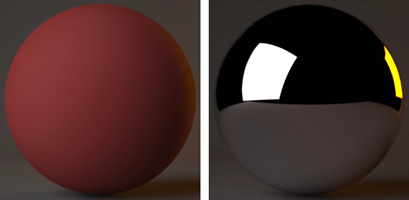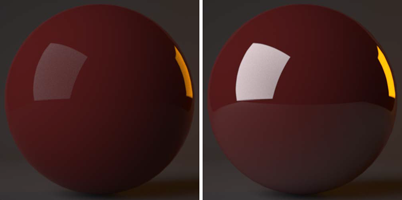Based on real optical properties, creating unrivaled realism.
The Maxwell Material Editor offers real-life parameters that define the materials in a natural and accurate way. It is possible to create Sub-Surface Scattering effects (see below), thin layers, light-emitting materials and advanced stacked materials. A material in Maxwell Render can consist of several components, one stacked above the other much like layers in an image editing application. This makes it very easy and intuitive to create interesting and complex materials, such as a rust material showing through a car paint material, or applying a logo on top of a combination of different materials. A large library with thousands of free, ready-to-use materials is also available.
...
Dan Abrams, http://folio.superbaka.com
Before explaining the material parameters used in the Maxwell material system, it is important to have a basic understanding of what light is, how it interacts with materials and why a material looks shiny, dull, transparent etc. Please review this information as it will make the parameters in the Maxwell material editor much easier to understand.
| Tip |
|---|
To watch all our tutorial videos on Materials click here |
What is light?
Visible light is really a very small portion in a range of electromagnetic radiation. This radiation travels in waves of different wavelengths. The difference in wavelengths (the "tops" “tops” of each wave) is what makes the difference between blue, red, gamma rays, x-rays, radio waves etc.
"White light" “White light” is a combination of all the colors in the visible light spectrum. When we perceive an object as red for example, what really happens is that white light falls on a red surface, and all the wavelengths except those that give red light are absorbed by the material. Only the red portion of the spectrum is reflected back.
Diffuse – Specular & Reflected light
We see an object because light is reflected from its surface into our eyes. That is, ALL all light is reflected light. This may sound confusing at first because it has become common in renderers to refer to reflected light as specular (or sharply) reflected light.
In the real world light does not have a separate "diffuse" or "specular" “diffuse” or “specular” part. So what makes a surface look dull, or mirror like? It is the smoothness of that surface.
A surface which is not very smooth has tiny imperfections which scatter the light in all directions, thus creating a very "diffuse" “diffuse” reflection of its environment. So it is the reflection of light from an uneven or granular surface, resulting in an incoming light wave being reflected at a number of angles.
A surface which scatters almost all light in a chaotic, diffuse way is called a "lambertian" “lambertian” surface, such as the red ball on the left. Lambertian reflectance means that light falling on a surface is scattered in such a way that the apparent brightness of the surface is the same, regardless of the observer's observer’s angle of view. Or else: the surface's surface’s luminance is the same regardless of angle of view. Many rough surfaces, such as unfinished wood, exhibit lambertian reflectance.
...
...
Diffuse (or lambertian) versus specular surfaces
...
...
| width | 10% |
|---|
A smooth surface however reflects light uniformly and creates a very sharp or specular reflection of its environment. Specular reflection is the perfect, mirror-like reflection of light from a surface, in which light from a single incoming direction is reflected into a single outgoing reflection, as for example with a mirror (above right).
It is important to note that because very smooth surfaces reflect light perfectly, they reflect much less of their own color. This is visible in the example above, where the ball is still tinted red, but as it is a tinted mirror, its own color shows much less. There are a few exceptions however and one of them is metals. Even if a metal is very smooth, it still reflects its own color much more.
Transparency
An object becomes transparent when light does not stop at the surface, but goes through the object and out the other side. When light passes through a material, it slows down because the material is denser than vacuum. Because of this change in speed, the light is bent, or refracted, when going from vacuum (or air) into the material. This refraction occurs whenever light changes speed, so it happens when it moves from one material to another with different densities. The refraction is also what causes "caustics"“caustics”: concentrated pools of light.
In the example below, it is refraction that makes the magnifying glass distortion, and creates the caustics pattern. Different materials make light slow down more or less, relative to the speed of light in air or vacuum. This difference between lightspeed in vacuum <--> lightspeed in medium, is specified as the index of refraction (IOR, also called Nd) for that particular medium.
...
...
A transparent surface
The Fresnel Effect
The Fresnel effect is the apparent increase/decrease of a surfaces reflectance based on viewing angle. For example, if you look at your monitor screen straight on, the monitor glass shows almost no reflection, but if you look at it from an angle almost parallel to the glass, it has become very reflective. The Fresnel effect is dependent on the Nd of the material. The higher the Nd, the more reflective the material becomes at ALL angles, so the Fresnel effect diminishes: the material becomes equally reflective at all angles.
It is important to understand this effect in order to create realistic materials. A plastic material with Nd (refraction index) set too high would become unrealistically reflective, even when viewed straight on. It would behave more like a metal than a plastic.
...
...
The same plastic material with Nd=1.6 (left) and
...
Nd=30 (right)
Section
| Column | ||
|---|---|---|
| ||
|
A word on "color" when creating materials
When you specify a color via the UI, Maxwell takes that RGB input and converts it into "spectral space", meaning it treats the "color" values as wavelengths of electromagnetic radiation, having different amounts of energy. The range of possible energy values reflected off an object or transmitted through it, is much greater in the real world than the 0-255 range of an RGB color picker. It is therefore important to remember that when you specify a color, having a certain brightness, you are also defining how much energy that color has, not just its hue. A brighter color will have greater energy than a dark one. This is important both for creating reflective solid materials, and transparent materials.For example a material with the same hue of red but with varying values (brightness) will produce varying degrees of transparency because the brighter version of the hue contains more energy.
It will be much easier to control the material parameters in Maxwell if you separate in your mind the hue of a color and it's value (brightness). It will be easier if you choose the HSV (Hue, Saturation, Value) mode of your color picker if the UI allows it (The Maxwell Studio color picker has this mode).