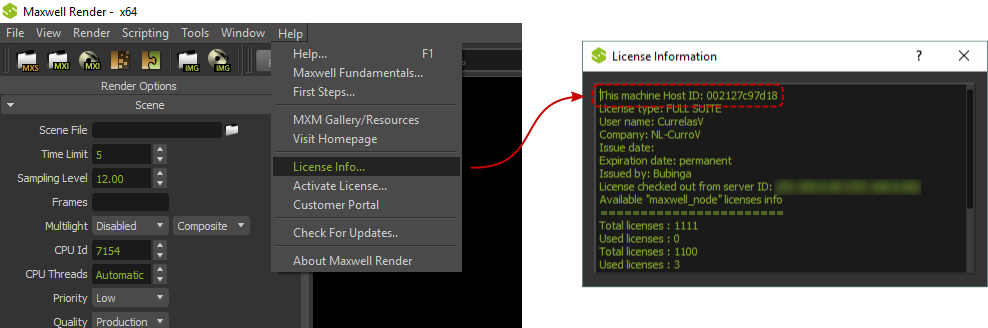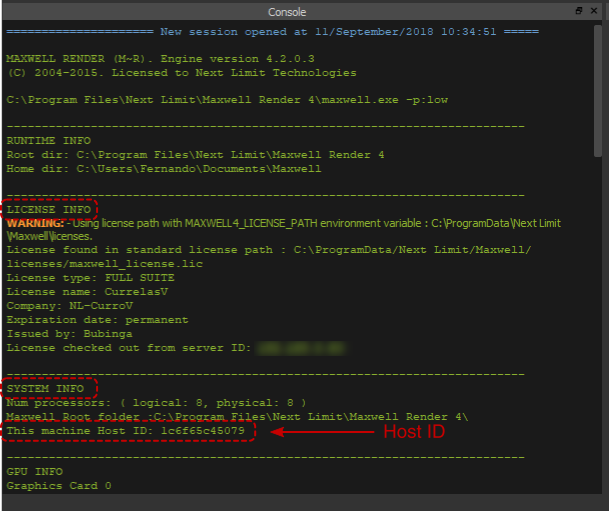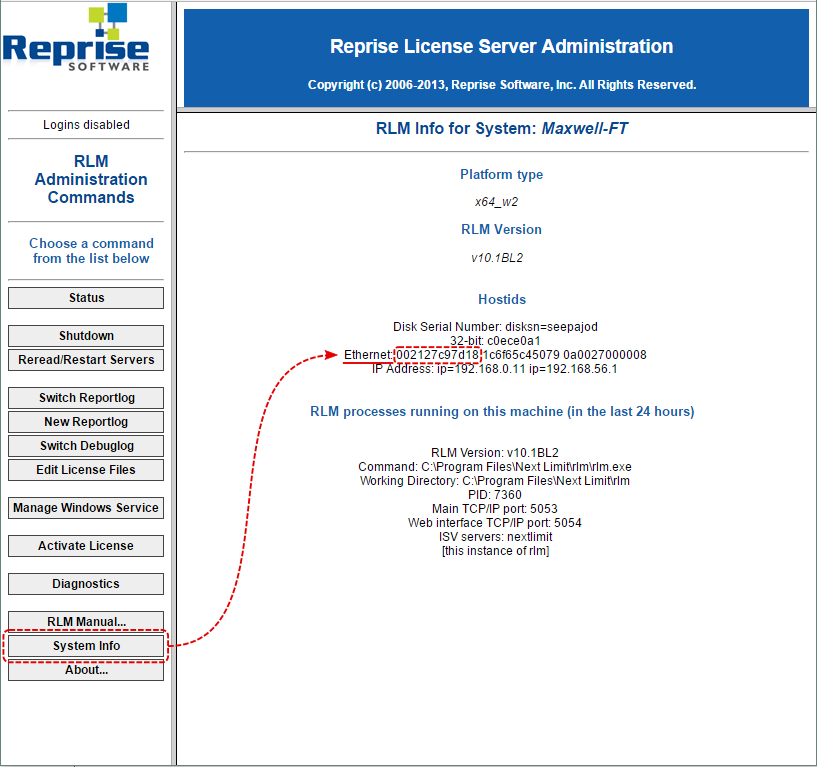...
| Expand |
|---|
The Host ID of a computer is a chain of alphanumerical characters (it should have no more, no less than 12 characters) that identifies a computer and is needed during the licensing procedure (both on Floating and Node-Locked licenses). It is actually the MAC address of the first ethernet card of the system. The licensing system normally takes it automatically, but in case any problem occurs and you need to manually find this identifier, here are some methods:
WindowsYou can go to the system Configuration panel > Network and Internet > click on the Properties button > scroll down to see its properties and copy the characters after “Physical address (MAC):” (they should be a combination of 6 pairs of characters separated by dashes). Also, you check this using the CMD application:
MacOS
In Maxwell Render (light green icon) the Host ID will show if you go to Help menu > License Info... A window will pop up with your license info and in the first line it will show the host ID
The host ID also appears displayed on the Maxwell Console panel, near the top, on the System Info section, as it is indicated in the screenshot below:
If you only have the RLM server installed in the machine and no other Maxwell software, you can find the Host ID of your machine by looking at the RLM administration web page. You can get to it by typing localhost:5054 in a web browser. If the RLM is running you will see something very similar to the image below. Click on System Info. The Host ID of your machine will be the first twelve characters group after "Ethernet".
|
...