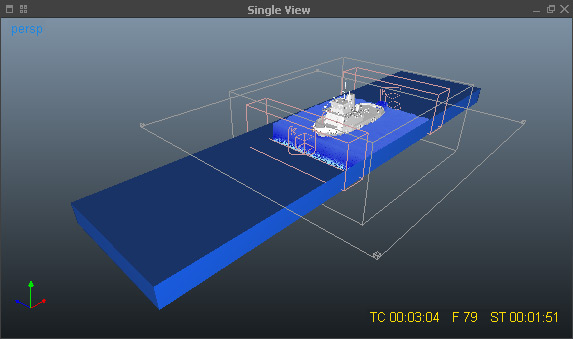| Note |
|---|
| This tutorial is also available as a video. |
A very common approach with large scale fluid Hybrido simulations and all kinds of vessels is the usage of moving domains. This technique allows you to simulate only a small area – a segment – around a ship instead of a huge volume. And this fluid segment moves with the ship. Such a setup is just a matter of minutes:
...
- HY_Emitter01 > Stream > Yes
- This option makes sure that the emitter object is constantly refilled while moving.
- If you want to achieve stronger waves or the impression of a higher speed set "Initial velocity" to "Constant", and increase “@ speed”“Speed”.
- When “@ speed” “Speed” is greater than 0 rotate the emitter's viewport icon with the E key: it should point in opposite direction to the ship's motion direction.
...
Run a test simulation to see if everything works. In the last step configure the HyFLIP Hybrido domain, → cell sizes, and → fluid-object interaction. Then, start the final simulation.