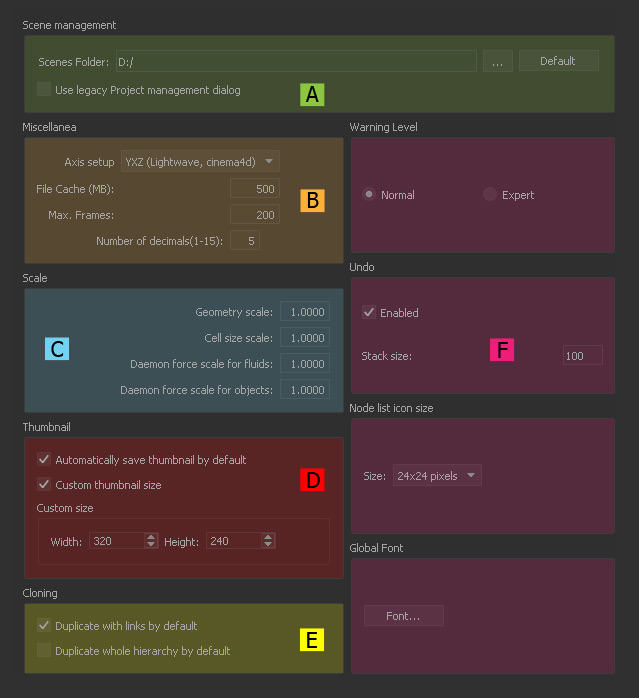...
Jump to
| Table of Contents | ||
|---|---|---|
|
Scenes Mangement (A)
Scenes Folder
This field contains the path to RealFlow’s default directory where all scenes are stored:
- With “…” you can define a new location.
- “Default” resets to the standard folder.
- If the → environment variable
RFSCENESPATHis defined in your operating system the scenes folder is always updated with this variable ignoring the user preference.
Use legacy Project management dialog
Switch back to the "old" project management window (RealFlow 2015 and earlier) for creating and opening projects.
Miscellanea (B)
Axis setup
...
With this factor it is possible to affect the → “Cell size” “Cell size” settings of all nodes at once. To change this parameter on a project level use the → "Scale Options" dialogue. The appropriate factor is calculated this way:
...
With this factor it is possible to affect the strength settings of all daemons at once – but only for rigid and soft bodies. To change this parameter on project level use the → "Scale Options" dialogue.
Thumbnail (D)
Automatically save thumbnail by default
When active, RealFlow renders a preview thumbnail from your projects and shows them in project management window.
Custom thumbnail size
Define the size of the preview thumbnail with the "Custom size" settings.
Custom size
Determine the custom size of the preview thumbnails.
Cloning (E)
Duplicate with links by default
When active the original node's existing → "Relationship Editor" links and connections will be transferred to the closed node.
Duplicate whole hierarchy by default
When active the original node attached nodes (e.g. parented or emitter objects, emitter aliases in meshes) will be cloned as well. The original hierarchy will be maintained.
Other Settings (
...
F)
Warning Level > Normal | Expert
...