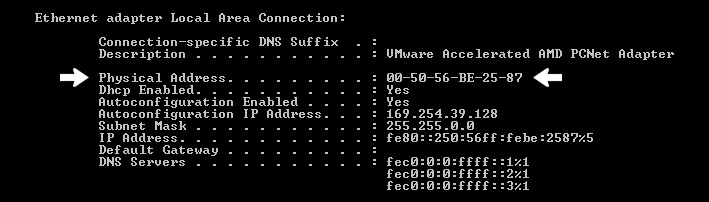...
- Run the "Command" (cmd.exe) application.
- Enter
ipconfig /all - Copy down the "Physical Address" (aka "MAC address") from the "Ethernet adapter Wireless Network Connection" section.
- All addresses shown here are examples!
OS X
- Open the "System Preferences" and go to "Network"
- Select an ethernet port and click on More Options... > Hardware
- Copy down the "MAC-Address" code for the licensing process.
- All addresses shown here are examples!