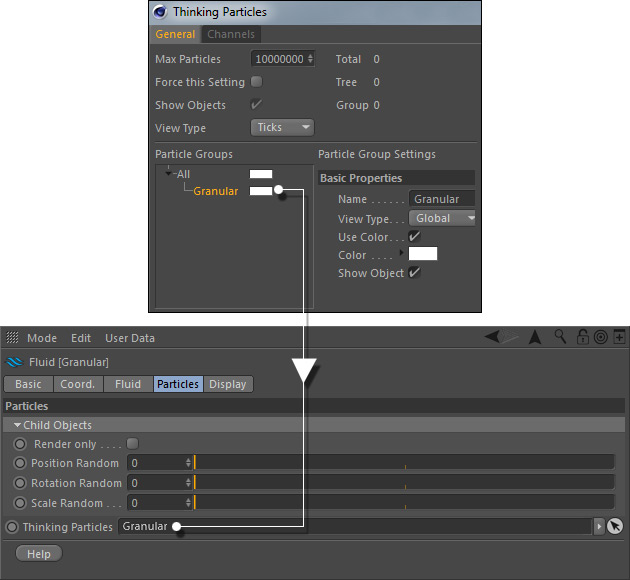...
- Convert the particles into Thinking Particles with Fluid > Particles > Create Thinking Particles.
- Open Simulate > Thinking Particles > Thinking Particles Settings...
- Look for the "Fluid" container in the "Particle Groups" field.
- Add a "Matrix" MoGraph object and choose Matrix > Object > Mode > Object.
- Drag the Thinking Particles "Fluid_tp" group to the MoGraph"Matrix" node's "Object" field.
The "Matrix" object is now the starting point for your MoGraph scene and can be added to other MoGraph objects like the "Tracer". Effectors can also be applied for influencing the particles, create morphing effects, apply formulas, and so on.
...