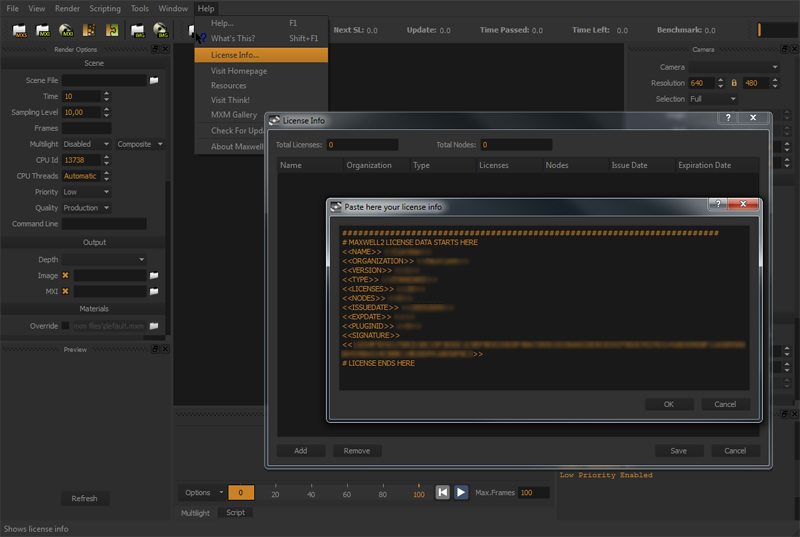Licensing Maxwell Render Suite
The Maxwell license file is a license.txt file containing information about your license, and it was sent to you in an email from the Next Limit Sales department when you purchased Maxwell Render.
...
If you are not sure where your license key is stored, open Maxwell.exe (Win) or Maxwell.app (Mac). The console window will display where your license key is located, stating “License found in.....”.
Paste your licensing information in the License Info panel
If you purchase more licenses in the future, you can add the new licenses to your current ones by simply click on the "Add" button and paste the new licenses text. Maxwell will automatically merge your current licenses with your new ones, and save a new license.txt containing all your licenses together. This new complete license file has to be used on all your computers (old and new).
| Note |
|---|
You have to follow the same licensing procedure on all the computers you intend to render on. |
Licensing Maxwell Render Learning Edition
After purchasing the Maxwell Render Learning Edition, you received an email from the Next Limit Sales department containing your Learning Edition license, in particular a user name, password and a product key.
...