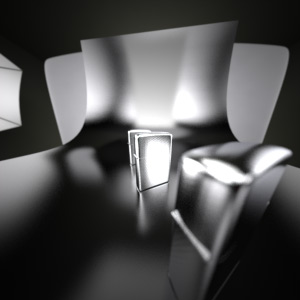The Maxwell Render camera is designed to work like a real camera so it is important to understand some photographic concepts. The most important concept to understand is the Depth of Field (the depth of the area in the render that will be in focus) and the settings that affect it. In a real camera, the depth of field is determined by the focal length and aperture of the lens, the size of the film or digital sensor and the distance of the camera to the object.
...
| Section |
|---|
| Column |
|---|

In the middle you can see the camera focus indicator - it will turn red if the camera target is in front of the object the camera sees, and will turn blue if the camera target is behind the object.FD: Focal Distance - the distance between the camera and the camera target
Near: the near plane, or the "beginning" of the DOF area
Far: the far plane, or the "end" of the DOF area
DoF: the depth of the area that will be in acceptable focus, in this case only 0.2mm |
| Column |
|---|

A side view to demonstrate the FD, Near, Far, DoF indicators| Tip |
|---|
Use Maxwell Fire to preview the DOF in your scene, while changing the Target Distance, F-stop, Focal Length in the Camera parameters |
|
|
...
This is called a "full stop" F-stop scale, meaning each increase in the F-stop halves the amount of light reaching the film. Most lenses also have intermediate F-stops, such as 1.2, 1.8, 3.2, 7.1 etc. The Maxwell Camera allows you to change the F-stop to any value you like, for example 3.21 which wouldn't exist in a real lens. It also allows you to set very high F-stop numbers such as 100. It is generally recommended though to use a real lenses range of aperture to have more predictable real life responses to DOF, exposure, and light intensity.
...
...
Bokeh
When parts of a photo are very much out of focus, the blurred highlights in the photo tend to take on the shape of the lens aperture. For example if the aperture is made of five opening/closing blades creating a hexagonal shape, the out of focus highlights will have this shape. The Maxwell camera lets you choose whether you want these blurred highlights to have a smooth round shape or a polygonal shape. These settings are found under "Diaphragm" in the Camera parameters
...
Comparing two extremes, a very wide angle lens (15mm) and a "telephoto" lens (500mm):
| Section |
|---|
| Column |
|---|
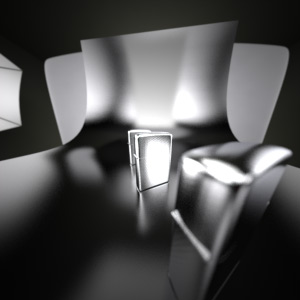
F-stop 5.6, 15mm focal length (extreme wide angle lens), notice the perspective distortion. |
| Column |
|---|

F-stop 5.6, 500mm focal length (telephoto lens), perspective is flattened. |
|
In the above examples, the camera with the wide angle lens setting was moved very close to the first Zippo and you can see that it still captures all the Zippos because of the extremely wide FOV. Notice also the perspective distortion that happens with such a wide angle lens - the objects seem more "stretched" and distorted, as when looking through a peephole. Also the distance between each Zippo becomes exaggerated. In contrast, the telephoto lens squashes, or flattens the perpective, it becomes difficult to tell exactly how far apart each Zippo is.
...