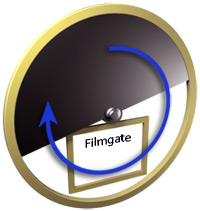...
The shutter on a film camera however is a rotating disc with an opening cut into it, called a rotary shutter, and the angle of this opening determines how long the film is exposed to light as the film rolls by the shutter. Setting the camera this way means the motion blur effect still depends on the fps of your animation because a frame of film can't be exposed longer than the fps setting of the animation, even if the rotary shutter is open during the whole frame. This means an animation running at 60fps will have less of a motion blur effect than one running at the typical film fps of 24.
...
The angle of the cut in the rotary shutter determines how long the film is exposed to light. In this case the angle is 180º
...
In the Maxwell camera settings you can pick "Use rotary shutter" and set the shutter angle, by default 180º. Setting the angle smaller means the film will be exposed to light for a shorter time - less motion blur. You can set it all the way to 360º which means effectively there is no shutter blocking the light and the motion blur will be based purely on the frames per second setting of your animation.
| Section | |||||||||
|---|---|---|---|---|---|---|---|---|---|
|