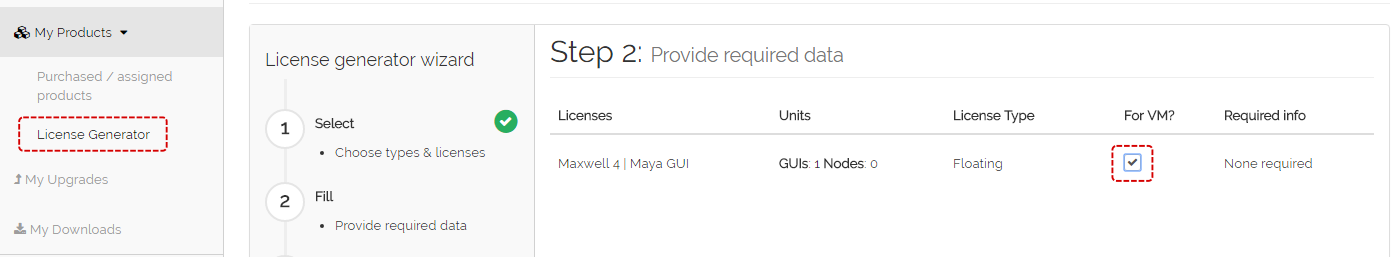...
For Maxwell Render V4, we are using RLM License Server system (Reprise License Manager). The RLM licensing system works by installing a small application called the RLM License Server (on the computer of your choice), and this server will "serve" licenses to any computer in your network that connects to it, including the computer that's running the licensing server. If you have a Node Locked license, you do NOT need to install the RLM License Server.
| Note |
|---|
The RLM license server can work in virtual environments, i.e VMWARE, Amazon cloud, Parallels or other virtual environments, but the licenses have to be enabled for that in Customer Portal when generating the license. You will find that checkbox in second step of the license generation process like shown the image below: |
| Warning |
|---|
It is only necessary to install ONE instance of RLM in your entire network and NOT on each of the computers that will run Maxwell. Installing several instances of the RLM License Server on your network will result in conflicts and possibly licensing errors. |
...
It it possible to change the location of this file by setting an environment variable named nextlimit_LICENSE=port@host. For example, if you want a rendernode to point to a license manager that has the IP 192.168.0.19 using the port 5053 you have to set an environment variable which looks like this: nextlimit_LICENSE=5053@192.168.0.13
Virtual Machines
The RLM license server can work in virtual environments, i.e VMWARE, Amazon cloud, Parallels or other virtual environments, but the licenses have to be enabled for that in Customer Portal when generating the license. You will find that checkbox in second step of the license generation process like shown the image below: