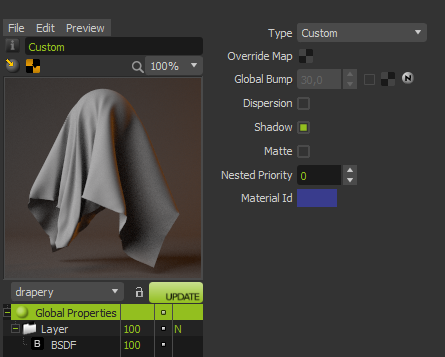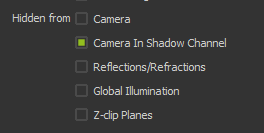This channel is a grayscale image that represents the shadows received by objects that have a material applied to them with the “Shadow” option turned on. This is useful to composite the shadows cast by a rendered object into a photograph. The “Shadow” option must be enabled for the desired shadow-catching material. This option is enabled from the Material properties of the material:
In your compositing application (image or video compositor), the shadow channel should be placed in a layer between the main render channel and your background, and set to Multiply blending mode. This will render invisible any white areas of the shadow pass while keeping only the non white areas. The shadow channel can be further enhanced by coloring it to better fit the back plate.
...
Images from top left to bottom right represent: HDR map used, Backplate photo, scene layout showing the car and the ground objects, Alpha channel, Shadow channel (full shadow) and Main render.
Render channels. Click the image to enlarge it
Final composite. Scene, model and HDRI plates courtesy of Nikos Nikolopulos
Knocked out shadow pass vs Full shadow pass
By default when you choose to render a shadow pass, any visible objects in the render will become fully white in the shadow channel, thus obscuring parts of the shadow channel. This is done in order to be able to render both the main render and a shadow channel at the same time. It can however cause problems when compositing this knocked out kind of shadow pass with objects that have been cut out from the background using an alpha channel. You may see a few faint white pixels along the borders of the object and the shadow pass, depending on the brightness of your background and the objects.
...
The solution is to set the 'shadow-caster' object not to be visible in the Shadow Channel, option that you can enable on the 'shadow-caster' object visibility panel. This way, the object won't occlude the calculation of its own shadow, producing a full shadow in the Shadow Channel that causes no white pixels border when composed.
Hidding the car to appear in the Shadow Channel to get a full rendition of its shadow
...