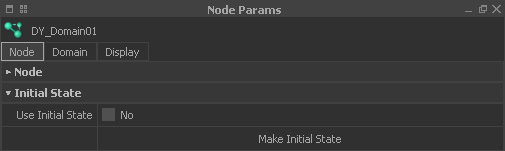...
- In the first step, the glass has to be filled with particles.
- Then, the fluid needs some time to relax and calm down.
- Finally, the calmed water should be can used for the main simulation, e.g. for ice cubes falling into the glass.
In our example the first two steps are not required and the ice cube simulation should start from the moment when the water is calm. Here is how to achieve this:
- Stop Pour particles into a glass and stop the simulation (step 2 in the list above) at any time and when the fluid is calm.
- Then press the “Make Initial State” button in the node's "Node Params" panel (A).
- Set “Use Initial State” to “Yes”.
- Activate the “Reset To InitialState” option next to the “Reset” button. (B)
- Reset the scene. The initial state will be loaded on the first simulation frame.
- Simulate again, but this time with the ice cubes.
A. Dyverso domain's "Initial State" panel.
...