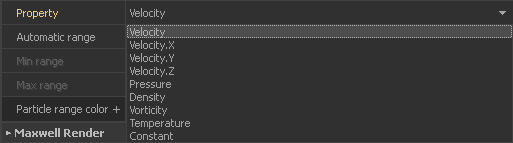...
- Selected emitter/domain > Node Params > Display > Property
- “Vorticity” is not calculated by default and therefore you will only get a uniform colour.
- To make it visible it has to be enabled before the simulation starts:
Emitter > Node Params > Particles > Compute Vorticity
Hybrido domain > Node Params > Particle Channels > Vorticity
Textures
| Info |
|---|
| Textures and shaders can only be seen with the “Flat” (9) or ”“Smooth” (0) shading modes. |
...
- Selected node > Node Params > Display > Texture
- If you work with imported objects RealFlow will read their UV coordinates and use them for applying the texture(s).
- This means that you have to care for proper UVs in your 3D program. If the UVs are wrong in your 3D application then they cannot be correct in RealFlow.
Shaders
With meshes you also have the option of applying OpenGL shaders:
...