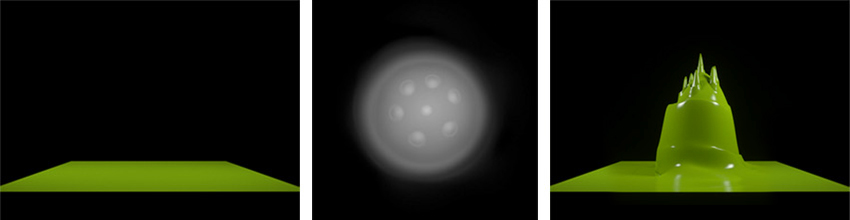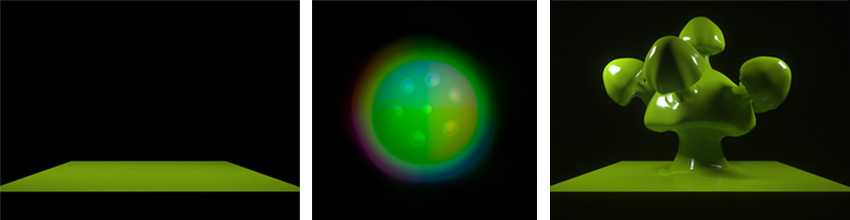...
...
...
...
...
...
...
...
...
...
...
...
| Center |
|---|
Courtesy of Meindbender |
Displacement is a powerful texture-driven tool that can help users to create real geometric detail on objects. Contrary to bump/normal maps, the displacement feature simulates real geometry at render time as if it were actually modeled. This feature is very useful for adding fine detail to a mesh which would otherwise be difficult or impossible to model. Displacement uses a texture to define the geometric detail. Maxwell supports both 1D vertical displacement (also known as a Height Map) and 3D displacement (also known as Vector Displacement).
Displacement Types - On the fly, Pretesselated and Vector
...
| Center |
|---|
1D displacement map (middle) applied to a simple plane. Height Maps contain displacement information only in the vertical direction3D Vector displacement map (middle) applied to the same plane. Vector displacement can specify direction in all three axis |
Maxwell Render has three methods of displacement:
...
Maxwell Render's unique displacement technology that allows you to create virtually unlimited detail while using very little extra memory. This is a 1D height map displacement, so the mesh is subdivided and the local Y coordinate of each point is vertically displaced according to the values in a greyscale map. The object mesh is subdivided and displaced at render time, so the consumption of RAM is kept at almost the same levels as if no displacement was applied - although it will take longer to render, especially with bigger displacements. This method won't stitch the displacement at the corners of the geometry, so all the geometry has to be smoothed for it to work correctly; otherwise, you will see gaps.
This method is recommended for very fine, smaller/medium displacements, and when you need to prioritize the RAM consumption of your system.
...
This is also a 1D height map displacement so the mesh is subdivided and the local Y coordinate of each point is vertically displaced according to the values on a greyscale map. In this case, the object mesh is subdivided and displaced before the voxelization, as a pre-process, so the pre-process and voxelization may take a bit longer, but as soon as the whole geometry is loaded into memory, the render is then much faster than On the Fly displacement. The only limit on the detail is how much RAM your system has, as all the geometry needs to be in memory at render time. . This method stitches the displacement at the corners so you won't see gaps.
This method is recommended for general purposes when the RAM in your system is not a limitation, as it renders much faster.
...
In this type the displacement map is an RGB color map holding displacement information for both the X, Y and Z local coordinates of each point. As points can be displaced in the three axis, this type provides a surface with richer detail than simple 1D displacement height maps.
| Info |
|---|
Vector displacement maps can be created in 3D sculpting applications such as ZBrush™, Mudbox™ or 3DCoat™. |
...
Different Subdivision values to control the subdivision of the mesh
The example above shows that going beyond a subdivision of 32 (in this particular case) would not add more detail while it would only increase the render time, or use more RAM. So it is important to avoid unnecessarily excessive Subdivision values. This depends of course on the resolution of your displacement map. A higher resolution displacement map will allow for more detail to be "extracted" from it.
...
Tips for using displacement
...
| Tip |
|---|
Tips to reduce the impact on render times: Render times can vary greatly. These three factors play an important role in render times:
|
...
Base Mesh vs. Subdivision
...
To avoid any possible artifacts or gaps in the displacement on objects which contain polygons connected at sharp angles, make sure you set an object Smoothing angle that exceeds the maximum polygon angle of the object (i.e. for a cube, it should be 90 or greater).