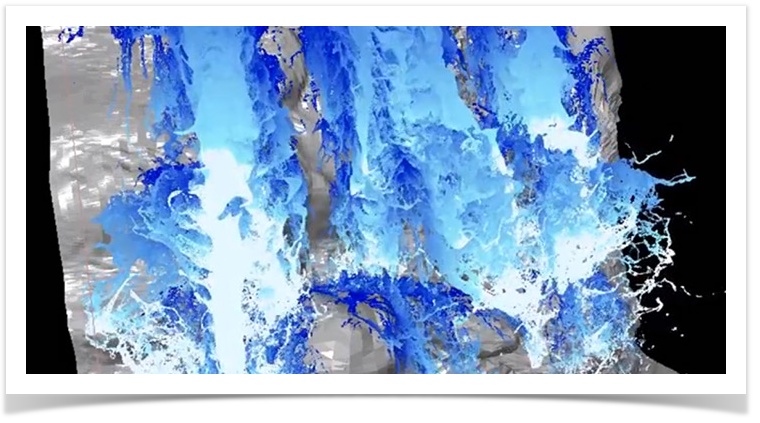RealFlow's grid fluid solver, also called "Hybrido" (hybrid large dimension liquid solver), is a sophisticated method of simulating medium and large-scale fluids. This technology also includes the automatic creation of secondary splash and foam particles, as well as mist. With Hybrido it is possible to simulate everything from floods to ocean scenes – scenes that are hard to create with RealFlow’s traditional particle emitters. RealFlow’s standard emitters are perfectly suited for highly detailed fluid simulations with tiny splashes and turbulent surfaces. But, it has always been difficult to fill large areas and volumes with fluids and add secondary effects such as spray. With Hybrido, fluid artists are able to simulate impressive shots, like oceans with breaking waves, huge floods, turbulent coasts with cliffs and rocks, or ships travelling through turbulent water during a heavy storm. RealFlow calculates the conditions for splash, foam and mist formation, and automatically creates and controls these elements. Due to the large amount of particles, all secondary elements are normally simulated as a post process in a network. With this advanced feature you can achieve absolutely realistic results, utilizing the full power of your network machines.
The Hybrido “HyFLIP” System
Although the Hybrido solvers in previous RealFlow version have already been based on cutting-edge technology, we improved our grid fluid solution further and are proud to present Hybrido 2 for RealFlow 20132014! Hybrido 2 is a completely new grid fluid solver based on the so-called “FLIP” concept. ”FLIP” stands for “Fluid Implicit Particles” and describes the technology behind this approach. In FLIP solvers, the particles carry the velocity information. The particle-grid approach is very fast, because it requires only a very small number of time steps per frame, while other solvers have to use more substeps to make the fluid stable. Increased simulation speed is just one positive side-effect. Since FLIP solvers are faster it is also possible to run simulations with drastically increased particle counts. With Hybrido 2 you can work with 20 million, 50 million or even more particles within a reasonable time frame. All this results in a higher level of detail and allows you to simulate very fine surface structures and turbulent fluid-object interactions. This state-of-the art technology is combined with Hybrido's easy-to-use workflow. Therefore we have named the combination of our own technology and the traditional concept “HyFLIP”.
...
| Info |
|---|
We have created a video lesson for you showing the workflow of RealFlow's Hybrido 2 technology. Please follow this link "HyFLIP - A Basic Workflow" |
A very important difference is that Hybrido 2 does not use a fixed domain anymore and the node can be placed anywhere in the scene. When you add a grid fluid domain to your scene you will see a plane with small cubes at its corners representing the smallest cell size. The square indicates the domain's projection plane and shows you how the displacement will be mapped on the fluid, for example. Another field of application is the “Open boundaries” option of the “Hybrido Mesh”. With this mode it is possible to cut away unwanted or unnecessary parts of the mesh according to the plane's position in space. When you start the simulation you will see an adaptive domain around the grid fluid particles that moves with the fluid. The domain’s boundary and grid size is only visible during simulation.
But, we have improved our Hybrido technology even further and it is now much more user-friendly, because we have completely overhauled the concepts of surface creation. Simultaneously we have been able to drastically reduce the number of stored files. Another, very important, difference is that the surface is no longer created in a separate pass and you do not have to worry about surface properties at all.
If you are an experienced RealFlow user, please visit the "HyFLIP - Experienced Users Information" page for more detailed information.
Hybrido 2 is fast, can handle ultra-large amounts of particles and produces incredibly detailed fluids. At the same time it is resource-friendly and easy to use. We have also drastically accelerated the creation of splashes and foam. To put it simply: You will love it!
Happy simulating with RealFlow's Hybrido 2!
Domains and Grids
Briefly, a domain is a place where your large-scale fluid simulation happens, and this space is subdivided into a grid of cells with exactly the same length. In grid solvers, the fluid's behaviour and motion is calculated from the interactions between neighbouring cells. With Hybrido 2, the fluid's domain is invisible as long as the simulation has not started, because Hybrido adapts the domain to the fluid's current volume. The great advantage of an adaptive grid is that the fluid can move freely and there are no boundaries that enclose the fluid and create reflections. In relation to the particle cloud, the surrounding domain often looks too big and it seems as if it could be easily scaled down. Unfortunately, this is not possible, because the padding is necessary for the Hybrido solver to work correctly.
...
Whether you use secondary emitters with IDOCs or not, the particles are able to leave their “home domain” and mix with the fluid from the surrounding domains and particle sources. This normally makes it necessary to either enclose the particles, for example with a cube object, or delete them with a “k Volume” daemon. Mist, on the other hand, is a special case, because its creation is always limited to the domain borders.
Basic Elements of a Hybrido Simulation
When you work with Hybrido grid fluids, you always need a specific setup. The first node is a grid fluid domain to subdivide the simulation space into equal cells. The domain can be seen as an environment where the fluid simulation actually takes place. At the moment, the domain is nothing but an empty space and when you hit “Simulate” nothing happens, because so far you have not told Hybrido where it should create the fluid (particles). For this purpose, two elements are required: the first one is an object to define the volume that will hold the fluid and the other node is an emitter. An arrow at the node's viewport symbol indicates the direction of emission. When you rotate the emitter you can change this direction. The fluid container node should be detached from the others in the scene, because it should not contribute to the simulation. If you forgot to do this, RealFlow will not take it into consideration anyway, but you will receive a warning message.
...
In further steps you create the secondary effects: splashes, foam and mist from the already cached core fluid simulation.
Be Faster with GPUs
Another step forward is Hybrido 2’s Hybrido’s GPU-simulation capability. Fluid simulations are normally very difficult to transfer to the GPU, because they often require a large amount of RAM (GPU simulations already require more RAM by default) and users can change the fluid’s properties via Python scripting, graphs or C++ plugins. Despite of all these challenges we have found very efficient solutions to transport Hybrido 2 simulations to the GPU and let the user benefit from speed boosts on high-end graphic cards. Even multiple GPUs are supported. Please bear in mind that some graphic boards do not work with Hybrido 2, although RealFlow's "System Information" indicates that the GPU can be used – this issue mainly concerns AMD boards.